Release Notes 9.6.3 - November 2024
1730804400000
Coming Soon!
The enhancements keep coming! Keep an eye out for the latest changes and updates.
Engage AI - Voice Drops - Our incredible Engage AI feature has been a hit! Service Group Descriptions written in a snap, Batch Texting that handles the conversation, and soon we will be releasing our Engage AI powered Voice Drops. Engage AI crafts a personalized and unique voicemail for each customer regarding service maintenance, creating an incredible customer experience without lifting a finger.
Sales CRM - Dashboards - Sharpen your sales strategy and improve team performance with our upcoming Sales CRM Dashboard! This all-in-one overview of the sales process will help teams and managers make insightful, data-driven decisions. More details coming soon!
Service & Sales CRM Features
We've introduced an infinite scroll feature for viewing emails, unread text messages, and orphaned texts. Previously, the system auto-refreshed every 30 seconds, which would push users back to the top of the list, making it difficult for them to keep their place on the screen.
Service CRM Features
Engage AI - Batch Texting - We’re thrilled to introduce a new process that replaces templates with AI-driven, personalized maintenance reminders for your customers. But that’s just the beginning—Engage AI will also evaluate and respond to customer replies, involving an appointment coordinator only when action is needed. This powerful tool empowers you to communicate more effectively with your customers, letting you work smarter, not harder! For more info click here!
Service CRM Fixes
There was an issue where users couldn’t send emails or texts to customer profiles they had access to due to branching permissions. We’ve fixed this by defaulting to the lowest branch accessible to the user when a customer search is done without a VIN. Since most users search by selecting the customer row rather than the VIN at the bottom of the screen, the previous setup sometimes led to profiles defaulting to an inaccessible branch. This update now takes care of everything!
Contact Flow - You will now be able to setup the email portion of Contact Flow without having to select an individual user to distribute replies between.
Texting - If a message fails to be delivered, it will be outlined in red with “Delivery Failed” wording in red text underneath, followed by the carrier error message in red.
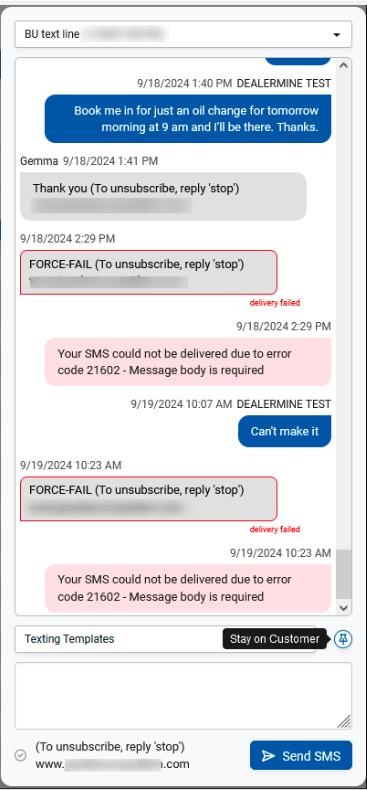
OLS Fixes
When FREE FORM was enabled, the option to push new customers to DMS was hidden, but the code was still attempting to add a new customer in the background. We have this fixed up and working now. (Quorum DMS stores only)
An issue occurred where OLS appointments booked with a VIN were creating new customer profiles and attaching the VIN to these profiles, even though the VIN was already associated with an existing customer profile. This issue was only happening when Push to DMS was enabled. This will no longer occur and now it will book the appointment without the VIN and add the VIN to the appointment comments for reference.
DMS Fixes
CDK Tech stories were sometimes inaccurate because complaint and correction data were occasionally missing due to a mapping issue. This problem has now been resolved, and the fix will apply moving forward. (CDK only)
Sales CRM Fixes
Unable to Save Multiple Traffic Log Statuses in Showroom Configuration - Previously, you couldn't save multiple Traffic Log status updates without clicking "Save" after each change. Now, you can make several changes and save them all at once when you're done.
Traffic Log Status - The “Delete Traffic” status is now mandatory and cannot be deleted, edited or made inactive from the Showroom Configuration screen
Delete Traffic Status - We have made an improvement when a Traffic Log status is changed to “Delete Traffic” a pop-up will appear where the user will choose a reason and enter a note. This will populate in the history for review and the status will now show “Delete Traffic”.
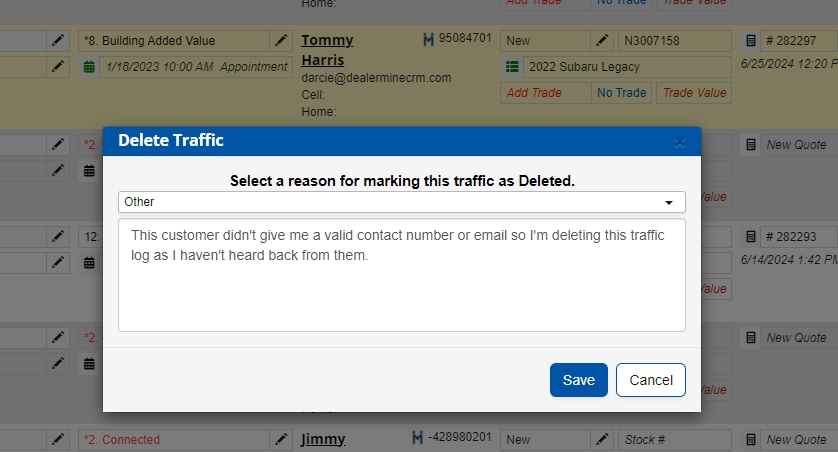
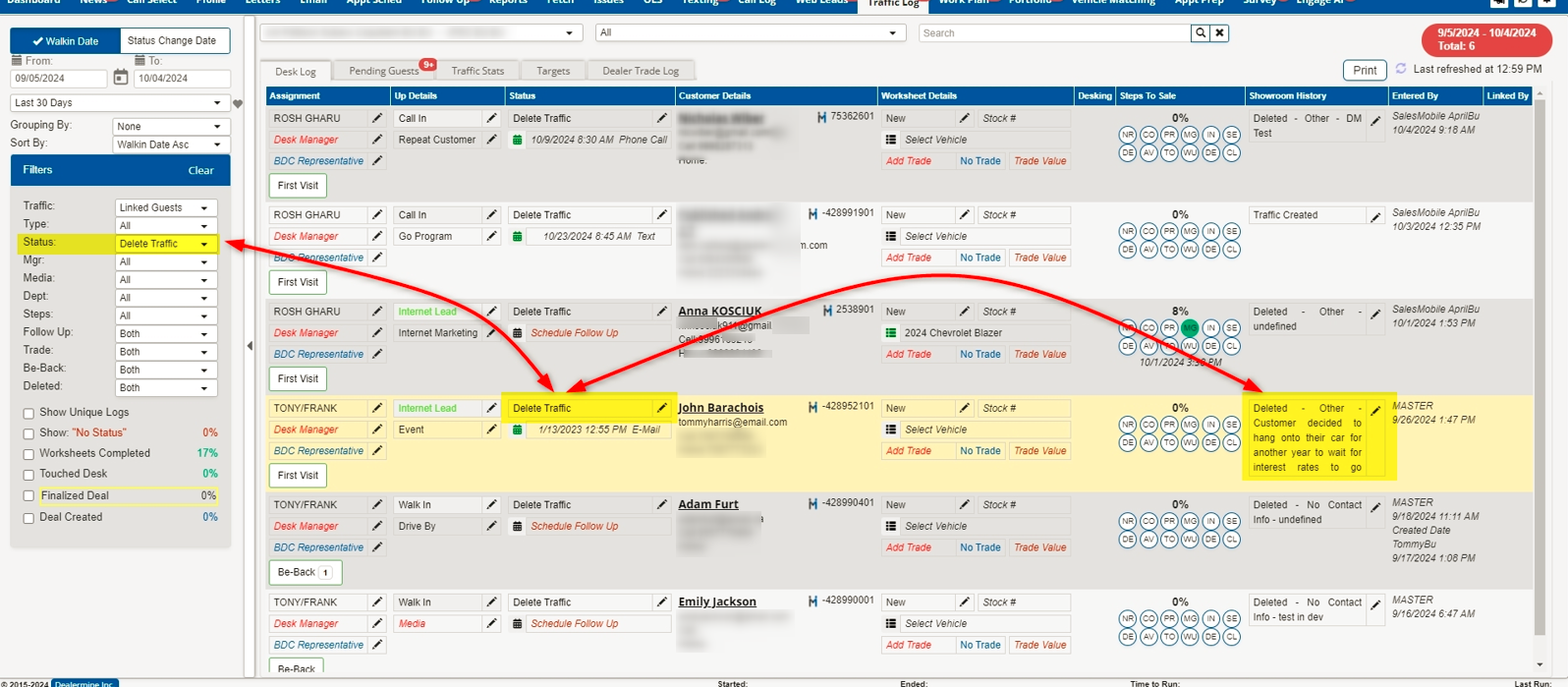
When a Salesperson is adding a Traffic Log entry for an existing customer/prospect, the pop-up will now default to their name as the Salesperson. Previously it was (at times) defaulting to another username.
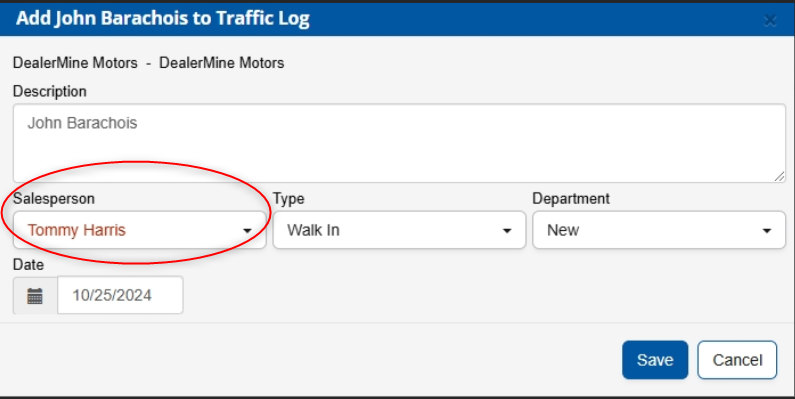

Learn More about Tire Boost
Did you like this update?
![]()
![]()
![]()