Release Notes 9.5.5 - March 2024
1711447200000
Coming Soon!
We have several new and exciting features we are working on that you’ll see in an upcoming release:

Power Up your maintenance group descriptions, benefits, and selling lines with Engage AI! We are working through this incredible AI feature and will have more details in the coming soon - stay tuned!
Serti Integration is currently in the process of being updated which includes enhanced security. Stores will begin moving over in the coming weeks. If you have any question, reach out to your Customer Success Manager for more information.
OLS: Honda Canada Certification - We are in the process of certifying DealerMine Online Scheduling with Honda Canada, making us a certified vendor for this product for all Honda and Acura dealerships in Canada.
Sales CRM - Sales Merge Fields - This new functionality is designed to empower sales teams with tools that streamline their communication process. By integrating sales-specific fields into their email and text templates, sales personnel can send personalized, relevant, and timely information to clients, enhancing engagement and customer experience.
Sales-Specific Merge Fields: Tailored to the unique needs of sales departments, this feature will include fields such as Sales Appointment Date/Time, Delivery Details, Vehicle of Interest information, and comprehensive customer data.
Dedicated Dropdowns: The Email and Texting Templates windows will feature exclusive dropdowns labeled "Sales Merge Fields", ensuring easy access to relevant data.
User-Friendly Navigation: A major enhancement is the type-ahead functionality within the merge fields dropdowns. Users will simply type a letter to navigate quickly to fields, significantly reducing the time spent on template customization.
DealerMine Enhancements
We have refreshed our user interface! For more info, click here.
Email - We’ve optimized email delivery and want to remind users to ensure your domain is set up with the proper SPF, DKIM and DMARC records to ensure maximum email delivery. Please reach out to Support for more information or assistance.
Service CRM Features
Maintenance Configuration has been redesigned. In addition to the improved look and feel, we have also added a new text box to the "Description & Pricing" tab called "Overcoming Objections" that allows you to identify some key benefits for appointment coordinators to use to help them when a customer declines their initial product offer. All text boxes are now HTML editors as well, which allows you more flexibility in how the data displays to appointment coordinators. These updates will be key for Engage AI. Stay tuned!
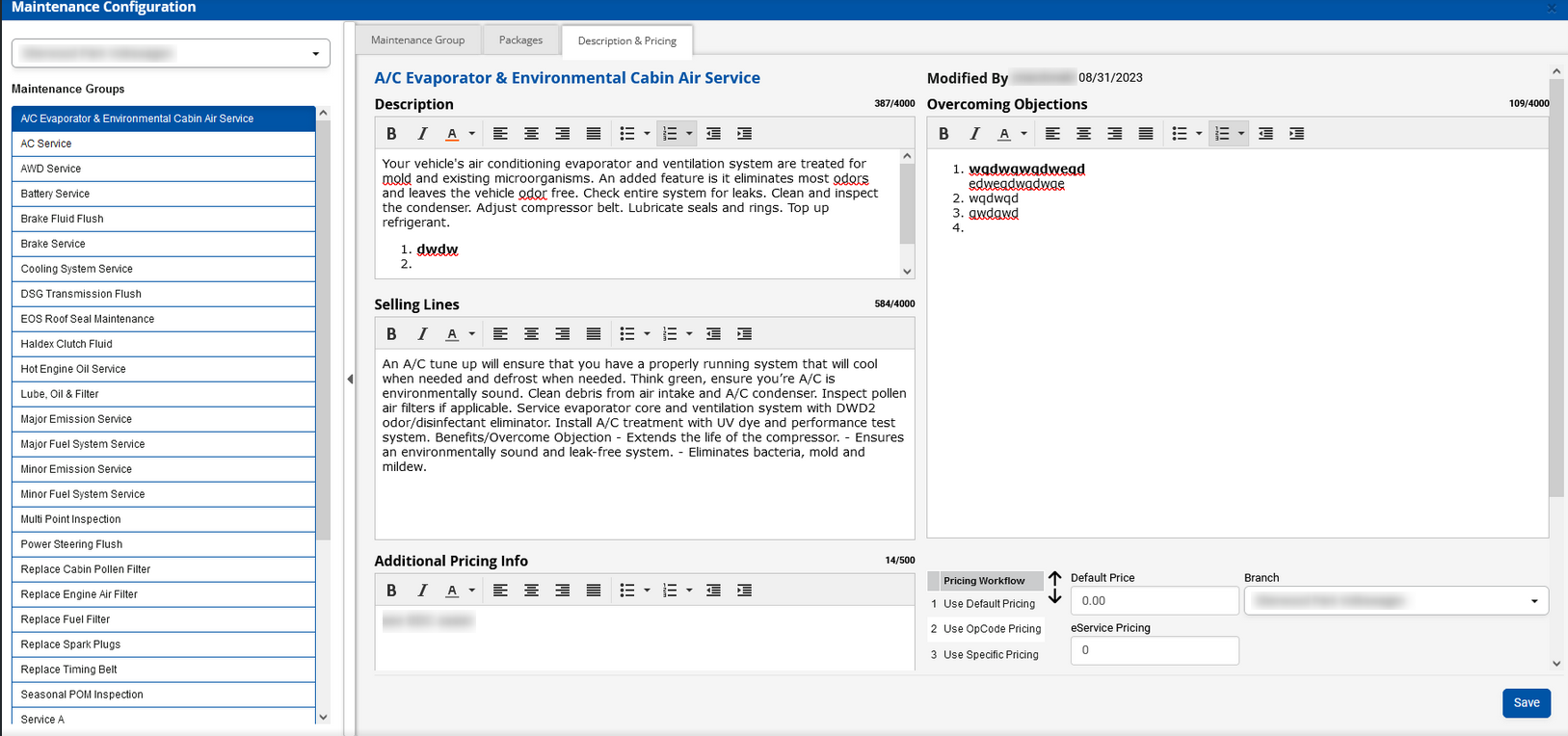
The maintenance information window on the customer profile has been enhanced to match the refreshed design, and also to accept the new "Overcoming Objections" text. Also note the new drop down to select the correct opcode, which replaces the former green shopping cart icon. This is another window that will soon see further benefits from Engage AI.
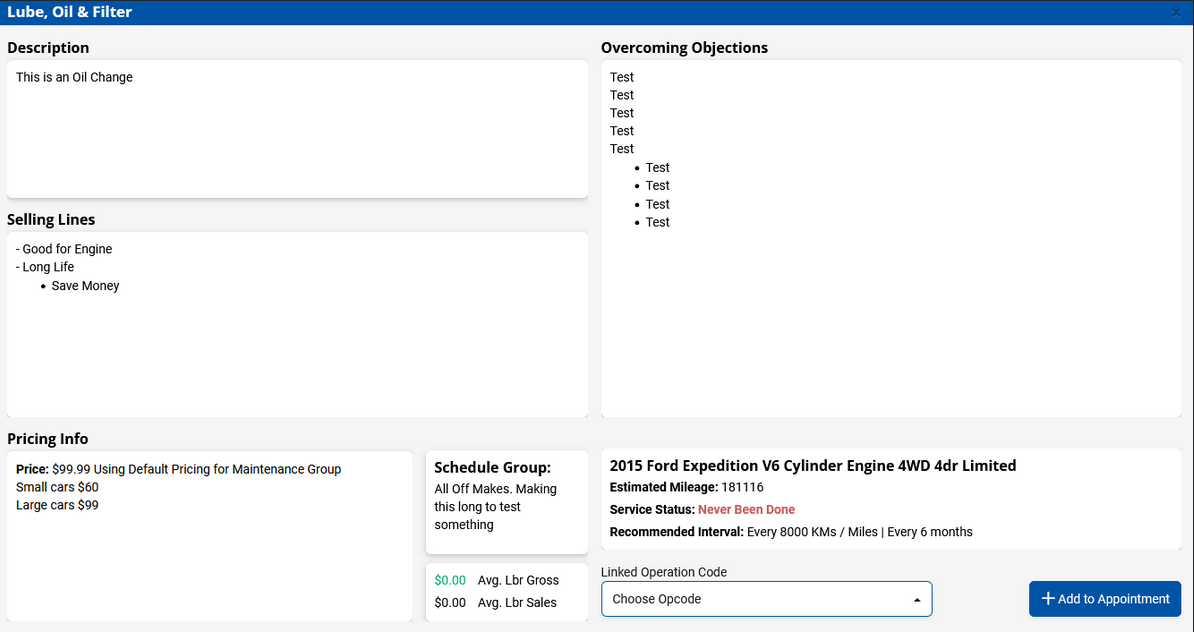
Contact Flow has been updated to include a setting that allows you to automatically move customers from the Call Select stage to the next stage if they have not been pulled from call select after a set number of days. The default will have this setting enabled at 45 days. It can be updated in Contact Flow Configuration. The objective is to prevent customers from becoming stuck in call select without progressing if they do not receive a manual phone call. This scenario is particularly relevant for larger databases where this risk can be higher.
Service CRM Fixes
Recall Integration - Previously, users encountered an error when attempting to check for Recalls. We have addressed this issue, and the system now functions smoothly.
Batch Texts - Users were experiencing a problem where available texting lines were not visible when attempting to send a batch text through Fetch. We have resolved this issue, and all texting lines now appear as expected.
Appointment Confirmation emails for appointments were occasionally sending the appropriate template with the accurate dealership details, but using the wrong sender email. This issue has now been rectified.
DMS Fixes
PBS - We addressed an issue that affected appointment visibility within the system for some users, where appointments from PBS were not displaying in DealerMine. This issue, related to logical branching, has been resolved.
CDK - We've improved the process of adding vehicles to customer profiles without VINs. Previously, the system didn't display any make and models, preventing the vehicle from being added. Now, this issue has been resolved, ensuring a smoother experience for adding vehicles.
Quorum DMS - When booking an appointment in DealerMine, if you modify the SC Code field on the booking screen, the transportation field will now update according to the settings linked to that SC code in Transportation Configuration. Additionally, appointments booked in Quorum with ONLY an SC code will have the transportation type set based on the linked SC Code in transportation configuration when imported into DM.
Reynolds - Error that Opcode count not be found in DMS - We've addressed an issue in DealerMine where an extra space was unintentionally added to opcodes during insertion in Opcode Utilization. This caused errors as the opcode couldn't be located in DMS. The problem has been resolved.
Online Scheduling Fixes
We’ve resolved an issue where Opcode Control functionality was preventing appointment times from appearing when certain services were selected. This has been corrected for a clear and smooth process.
Transportation types will now sort in OLS based on how they are setup and sorted in Transportation Configuration. If you’d like them to appear in any particular order, please go to Transportation Configuration.
Sales CRM Features
Coming later in March, the DealerMine Sales CRM Mobile App will be integrated with Autovance Desk. Scan a driver’s licence, create a worksheet and provide a quote in under 90 seconds from your mobile device.
Sales CRM Fixes
Showroom Leads - We've updated the system to automatically move any NEW LEADS that have received an "Unsold Email" to Lead History. This change reflects our process of considering these leads complete as contact has been made.
Be-Backs - In order to streamline the user experience and improve clarity, we will no longer show the BE BACK button on the Traffic Log or in the Showroom Log on a customer/prospect file that is outside of the Be Back parameters set in Showroom Configuration.
Did you like this update?
![]()
![]()
![]()