Release Notes 9.5.2
1704883800000
Coming Soon!
Here is what we’re working on that you’ll see in an upcoming release:
Service CRM - In line with our 2024 "Digital First" initiative, Contact Flow is now in pilot with an expected general release of January 30! This project empowers you to tailor how your customers are contacted regarding maintenance. Have the flexibility to decide the sequence and method of communication, ensuring that your contacts are more intentional and purpose-driven. This feature is designed to enhance your customer interactions and allow your appt coordinators to spend more time on higher value tasks such as booking appointments! Contact Flow also lays the foundation for our next project.
Stay tuned for:

Telephony - We are currently piloting new functionality called BDC AI Inbound Assist. Once activated, when your customer calls in to your BDC or Service Department via DealerMine Telephony, their first point of contact will be with a virtual agent. Using the caller ID, combined with several pre-determined prompts, the virtual agent will attempt to confirm the reason for the call, match to a unique customer profile and VIN as well as extract the caller’s name and address. The call will then be passed to an appt coordinator who will have their instance of DealerMine automatically switched to the correct customer profile where they will be provided a copy of the chat transcript outlining the pieces of information we extracted and which ones were a match to the profile. This results in Appt Coordinators now having more time to focus on the task at hand - booking appointments and selling maintenance!
Service CRM Fixes
Call Select: Recalls - Recall lists are now fully visible and maintain scroll functionality when users zoom in.
User Setup - We have made the employee drop down list wider under Store Access to make it easier to choose the correct employee.
When adding a VIN to a store/branch and booking an appointment, the VIN will now remain assigned the correct branch.
We have successfully addressed an issue within DealerMine where refusals were incorrectly appearing on the wrong customer profile in cases involving reused ROs.
Online Scheduling Features
We have made some user interface changes to make the online scheduling landing page more intuitive for customers. We will now have a Search button activate once text is entered in the search field. We also added a button labelled “I’m a new customer” to make it easier for new users to get started with their online booking.
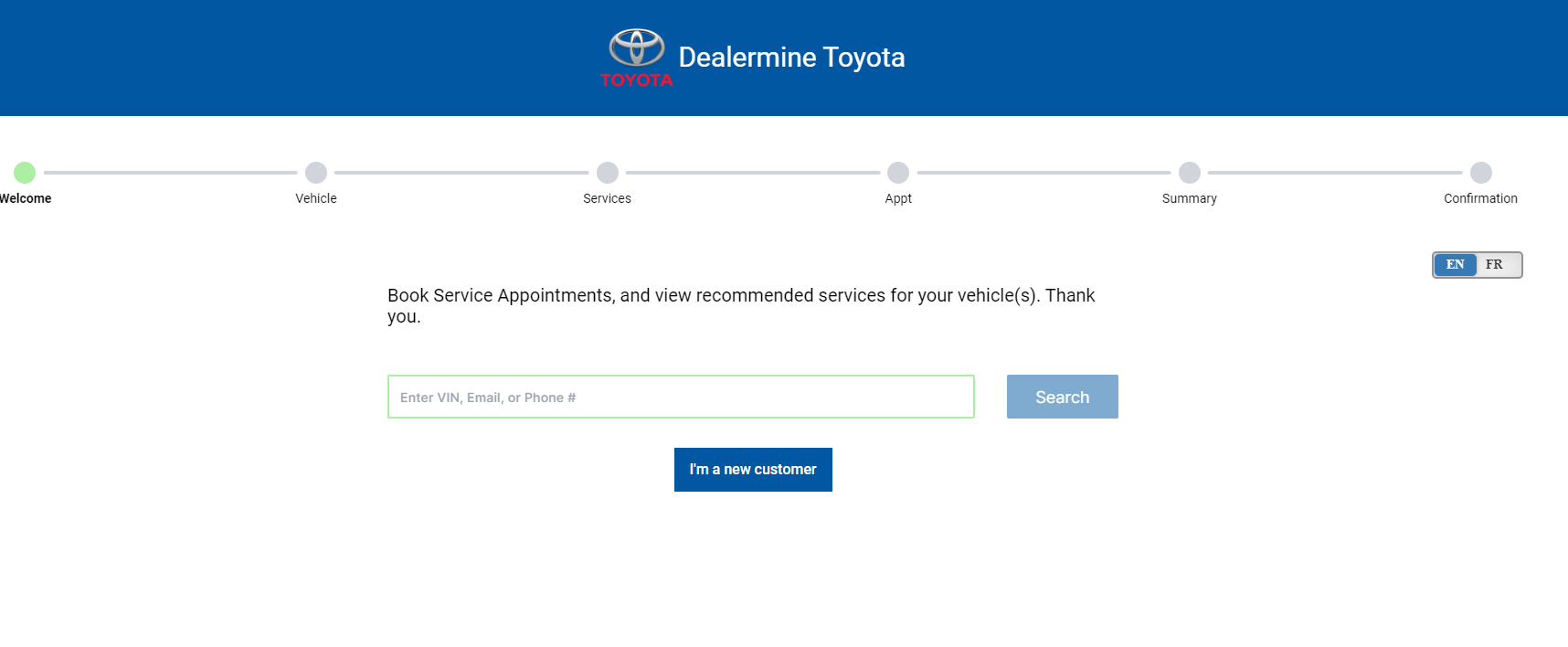
KIA Canada dealers now have recall integration automatically included. We will present any open recalls in OLS as long as a VIN is selected. There will now be two additional settings in “OLS Configuration” that allow you to select a default opcode that will be applied, as well as setting a minimum number of days in the future for all appointments with recalls to be booked.
When a customer chooses their vehicle in OLS, we will now automatically redirect them to the services page instead of requiring them to click NEXT to proceed.
We've redesigned our service pop-ups to provide customers with a more sophisticated and refined appearance as they navigate through OLS. This encompasses services, service history, repairs, and recalls.
We've enhanced our vehicle images by consistently employing a style image rather than a lifestyle image, resulting in a sleeker and more professional appearance for the customer.
We've made across-the-board changes in our application, replacing the term "E-service" with "OLS" or "online scheduling" to ensure consistent terminology.
Online Scheduling Fixes
We successfully resolved an intermittent problem where some customers experienced difficulties processing the VIN when scheduling appointments in OLS.
The preferred appointment date selected by the customer will now show as it should in DealerMine, resolving a previous issue.
Appointments booked in OLS will now correctly attach the customer making the booking.
The progress bar has been updated to accurately reflect the customer’s current step in the booking process.
PBS - customers booking on OLS for a PBS dealership, will have to choose at least one service in order to proceed to book an appointment as opcodes are required by PBS. This will only be applicable when the dealership is pushing the appointment directly to the DMS.
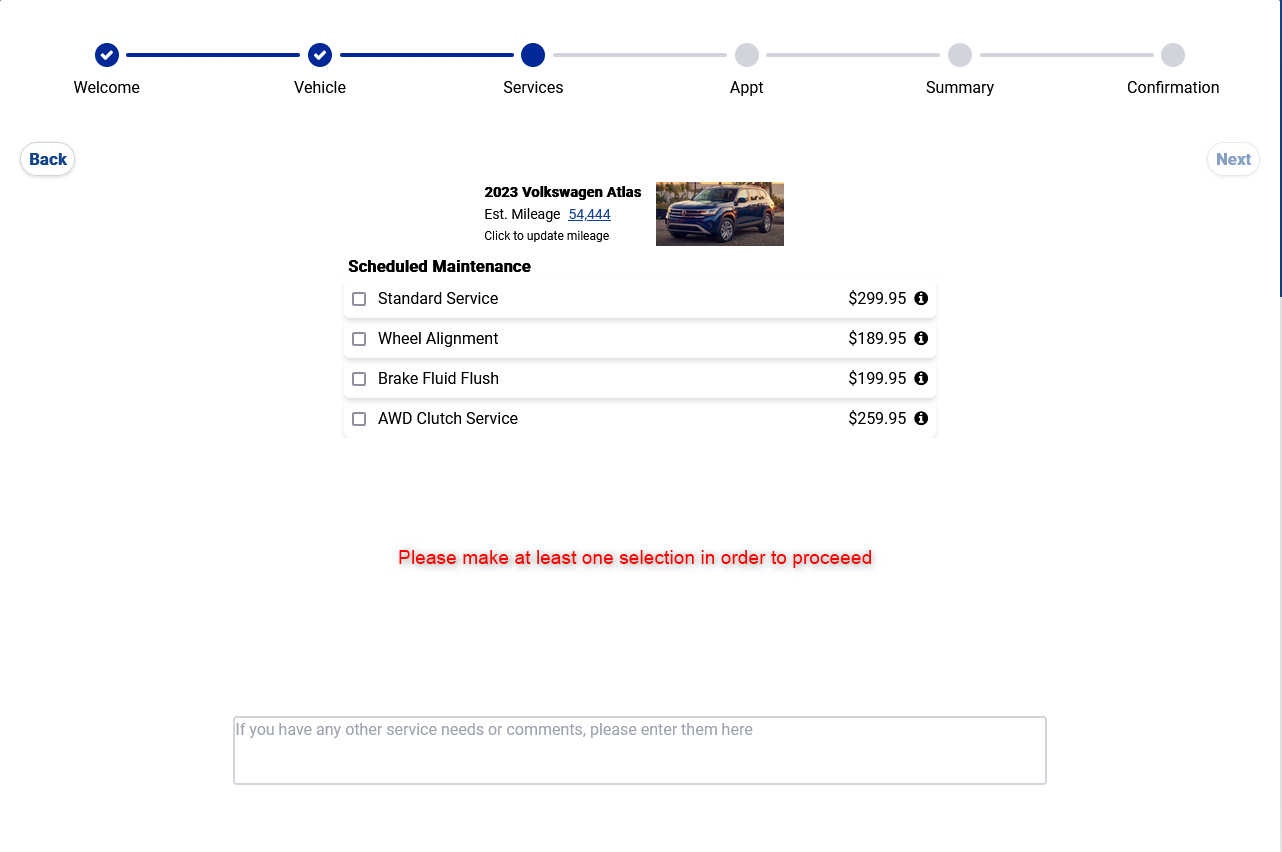
DMS Integration Fixes
PBS - We've successfully resolved the issue related to retaining the VIN on appointments after adding it to a customer profile and booking the appointment.
PBS - We have a resolved an issue within appointments with attached parts ensuring there are no duplicating opcodes. The following DMS error will now present when you try to remove any line on an appointment with parts attached: “(DMS Error)- Appt Update Request was not successful. Limitation of DMS - No lines can be removed or have their order changed when part exists on the Appointment.”
PBS - All Transporation code data is now being properly pushed to PBS.
Quorum - All Quotes are now accurately showing in DealerMine.
Telephony Fixes
We have made a change to ensure AUX codes show immediately to users upon login. Previously they were not showing immediately unless the user pulled calls from Call Select.
There was an issue when leaving an auto voicemail, the customer profile was not being auto recycled. This has been resolved and can now be properly set in Telephony Configuration > Recycle Options
Sales CRM Features
Lead Broadcast Functionality - You can now have specific leads sent out to all salespeople at the same time on a first come - first serve basis, ensuring more timely responses to Sales Leads. View the Lead Broadcast publication to see the benefits it can provide for your sales department.
Showroom Log - We have added a “Create New Prospect’ button in the Showroom Log that shows at all times. We added this in case you searched for a particular customer and results were found, but none that you wanted to use.
Click the Showroom Log button as shown below:
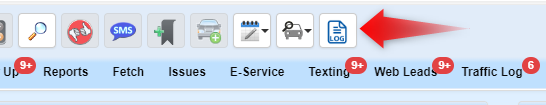
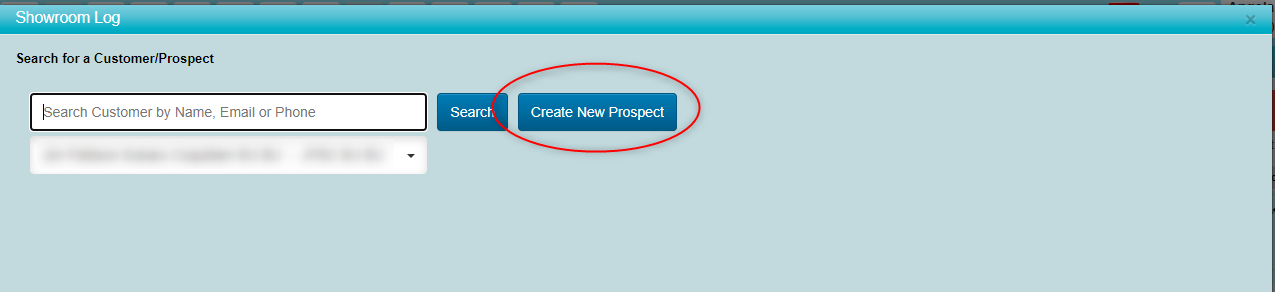
Showroom Log - We have added functionality that will automatically select the box representing the customer’s Traffic Log history if they meet the Be Back requirements. Example shown below: Searched on a customer named Jonathan Kang. Click Search. Results bring back two possible matches. Once I check off the customer card I’d like to use, it’s automatically selecting the box to proceed as a Be Back to save you a step in the process. You can unselect if you so desire.
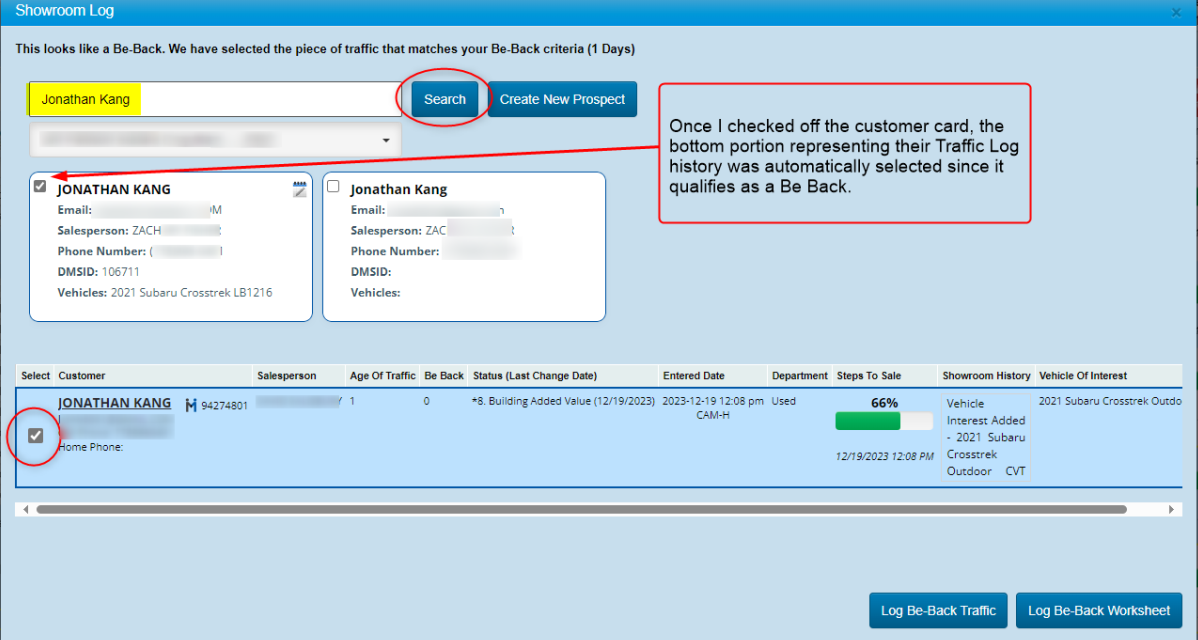
Workplan > Unsold Traffic. - We have added a new filter for Be Backs in the Workplan > Unsold Traffic. This new filter will allow you to view your Unsold Traffic that are flagged as Be Back’s.
Traffic Log - We have improved our search functionality to allow you to search by a customer’s full name, email address, phone number, or customer ID.
Traffic Log - The “Entered By” details column on the far right will now contain the “First Visit” user, date/time stamp for all Be Backs.
Traffic Log > Traffic Stats - We have added the % of Be-Backs Sold to the Be-Back grid on the Traffic Stats page. This metric helps tie all of the other Be-Back metrics together to get a clearer picture if be-backs are turning into sales and at what rate. {count of unique be-backs sold} divided by {count of unique be-backs} X 100 = % of Be-Backs Sold
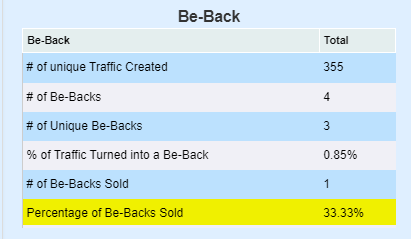
Traffic Log > Be Back - We have added a pop up that will appear each time the Be Back button is clicked. This pop up will appear to have you confirm your selection and change the status if you so desire. This same pop-up will also appear when creating a Be Back from the Showroom Log search screen for consistency purposes.
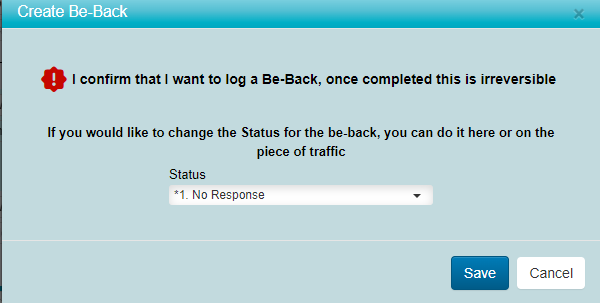
Traffic Log > Be Back - We have made a change to only allow the Be Back button to be clicked once per calendar date.
Traffic Log > Showroom History - We are now highlighting all Be Back rows in blue in the Showroom History. This will help each visit stand out and clearly show what happened between each visit.
Traffic Log > Showroom History - We have added all status changes and traffic type changes to the Showroom History log.
Sales CRM Fixes
Portfolio > Sales Reassign - The Traffic Log column header will now properly sort ascending/descending when clicked by a user.
Traffic Log > Showroom History - It is now required to have text within the New Notes field in order to save a note.
Be Back - We have removed the Traffic Type drop down from the Be Back pop-up screen. It can be changed on the Traffic Log if needed as long as the user has proper access.
Be Back - Be Back visits are now showing on the Traffic Log for the date the customer was marked as a Be Back, as well as on the original Traffic Log date.
Did you like this update?
![]()
![]()
![]()