Release Notes 9.4.9
1689850800000
Service CRM Features
We have deployed an enhanced, modern daily download process that has significantly sped up how long it takes to receive DMS data throughout the day. Our customers with large store counts will notice this the most, reducing the total download time to just 30-minutes, from more than two-hours in some cases.
Service CRM Fixes
There was an issue where users could not reset their passwords once multi factor authentication (MFA) was turned on for the dealership. This has been resolved. See this previous page for more details on MFA.
https://sites.google.com/dealermineservice.com/knowledge-base/release-notes/v-9-4-7-march-2023
There was an issue on the Monthly Performance Summary where at times the maintenance lines retained percentage was over 100%. We have made a change as follows: for every work order the number of maintenance lines retained will not exceed the number of maintenance lines scheduled on the original appointment.
There was an issue where letters couldn’t be updated as the system was throwing an error. This was caused due to a subscription being expired and has been resolved.
There was an intermittent issue on some stores using Team View in Appt Schedule where not all appointments were showing on the Appt Schedule, but were visible when switching to Shop View. This has been resolved.
We have made a change to ensure that the history indicator is present on the Survey Hist tab on the Profile, and will present on merged files, when a survey was sent and responded to from a child file.
There was an intermittent issue where some VIN’s were not attaching to a maintenance schedule due to a VIN decode issue. This has been resolved.
DMS Integration Fixes
TEKION - There was an error in processing the request when attempting to switch a customer file from personal to company. This has been resolved.
TEKION - There was an intermittent issue where an appointment booked in DealerMine booked the wrong customer file in Tekion. This has been resolved.
CDK - We have completed our recertification with CDK which means we are now using all the newest API endpoints to push and pull data. This should resolve several outstanding issues our CDK dealers have been facing with the integration.
Online Scheduling Fixes
There was an issue where BDC users could not confirm an online booking with an unknown VIN as our system was pre-validating the customer with a customer number of -1 which caused our system to be in an infinite loop when trying to Confirm an appointment. This has been resolved.
Telephony Enhancements
You can now flag any inbound phone number to be used as a Caller ID for outbound calling. Simply select the row to edit and choose Options - Edit Inbound Phone Numbers. Check the box next to “Use for outbound calls” and this will activate this phone number as an option to use for Caller ID.
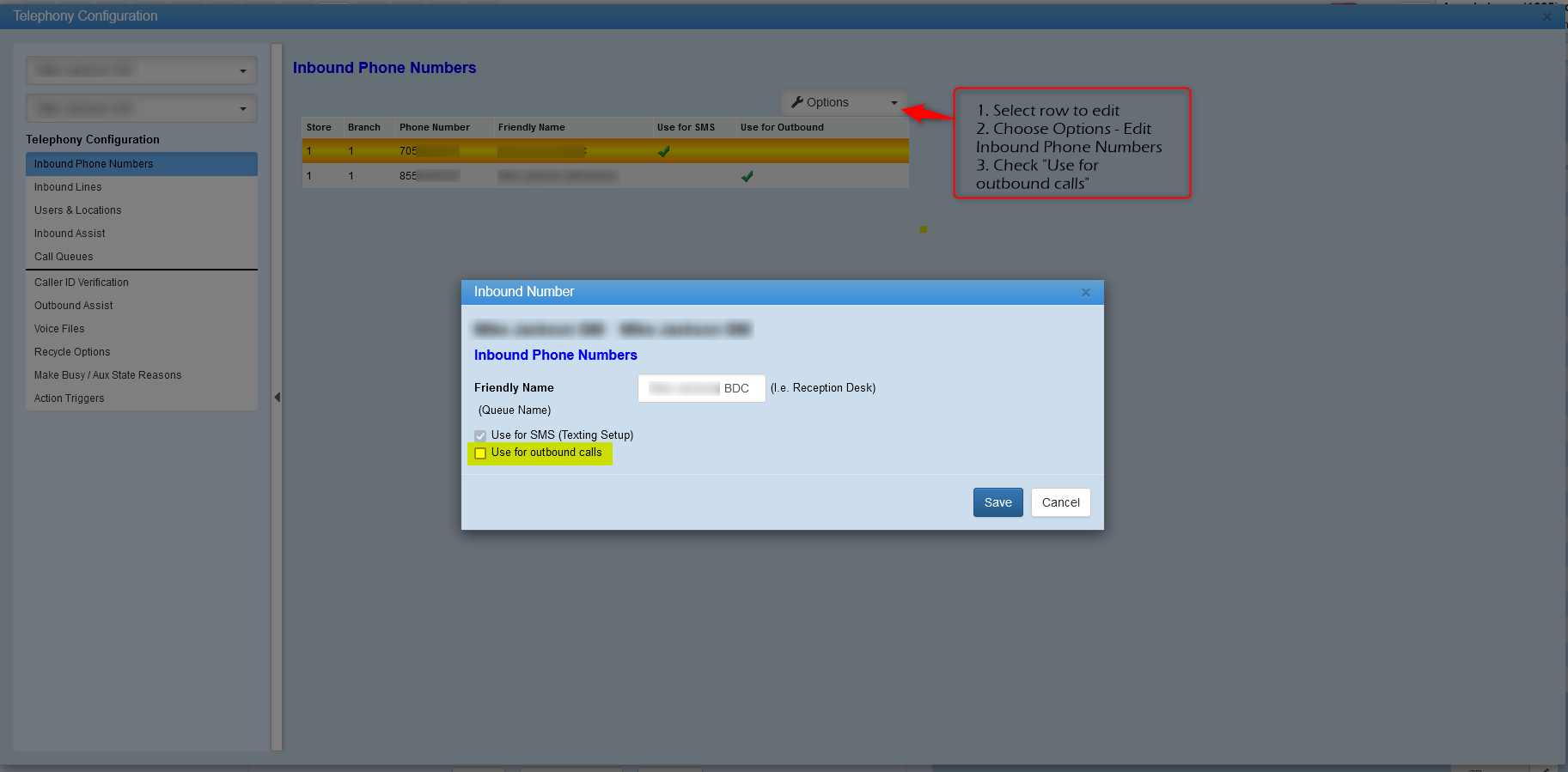
Auto Answer: "Search on Inbound" flag will now be automatically enabled when auto answer is enabled. This ensures the search screen will auto open when a call is pushed to the Appointment Coordinator.
Aux State Report: Navigate to Reports --> Telephony and you will find a new report called "Aux State Report". Select a date range and run the report. The results will be by agent and also totaled for the database as whole. The TOTAL column is the sum of all time spent in all aux states. Each individual aux state has its own column where you will see the time spent as well as a % figure representing how much time they spent in that state vs combined time in all states (aux code time divided by total time).
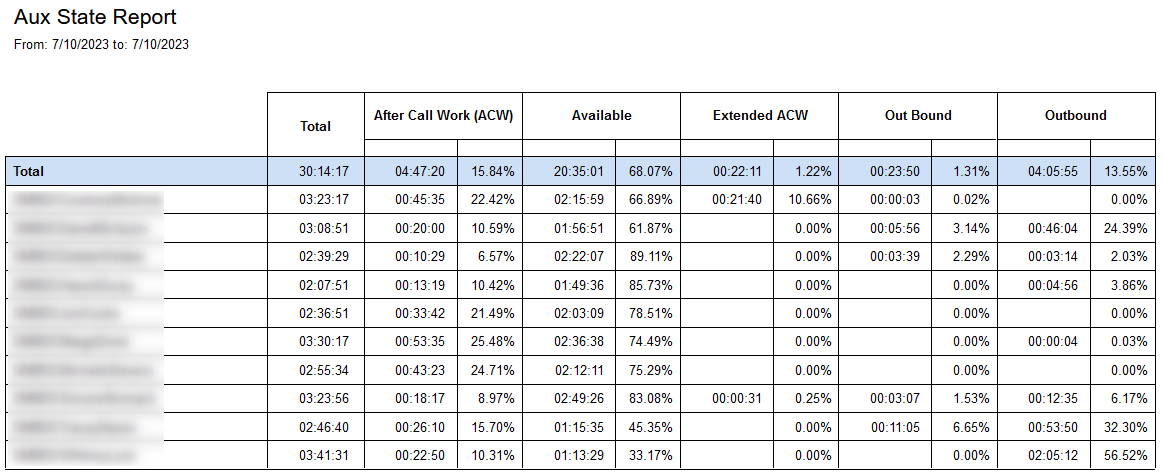
Telephony Fixes
Auto Answer - There was an intermittent issue where at times an agent would be sent a call while they were still on an active call. This was caused by agents clicking the green phone icon in an attempt to manually answer a call that shows as waiting. Doing so causes a call that auto answer is already directing to the agent to show as released, even though the call still connects. As a result, the agent shows in Telephony as available, and more calls will be directed to them. This has been resolved by disabling the ability to click the green icon when auto answer is enabled.
RECYCLECOMPLETED & BOOKAPPTCOMPLETED Action Triggers were not functioning correctly and not taking users out of ACW once the action was completed. This has been resolved. This also means that if you have auto voicemails setup, when a user makes an outbound call and clicks to leave a voicemail, that action will leave the voicemail, recycle the customer and put the agent back to available status.
Sales CRM Features
We have added Quick Stats to the Desk Log, which will show any selected status’ counts for Today, yesterday and MTD. This new feature will be visible when viewing the Desk Log by “Status Change Date” and will default to “Sold” but can be changed to include any other status’.
We have made an improvement to our Workplan > Followups, when choosing a time frame under the “Completion Stats”, such as Today, MTD, YTD etc., we will now keep this date selection and allow you to filter by Reason at the top of the screen to view completion stats for individual reasons. Previously the date selection would continue to default back to Today and it was not keeping your date selection.
We have removed the word “My” from the name of each sub-tab found in the Workplan. (Followup, After the Sale, Fetch Campaigns, Issues and Unsold Traffic).
We have changed the default setting in Portfolio - My Customers to be OWNS: Yes. This change will provide active data and only show customers that still own the vehicles, as opposed to showing ALL.
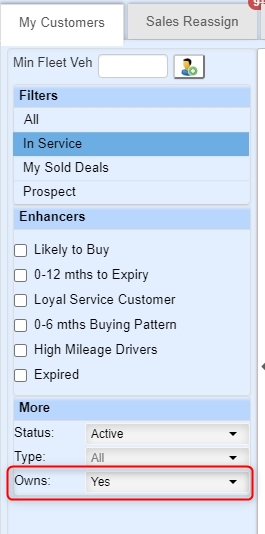
We have added Grouping by Reason under Followups in the Workplan to allow better viability into the types of tasks that are due or have been completed.
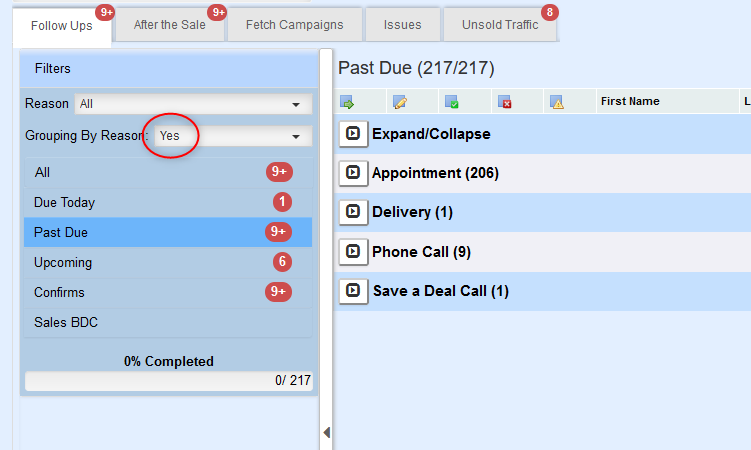
Hyundai Auto Canada Corp (HACC) has decided to move away from using a third party Internet Lead Management tool (Rapid RTC) and is now integrating directly with DMS and CRM systems. The link below will provide instructions on how to manage and process the different types of HACC leads. Read more >Hyundai Auto Canada Corp Sales Lead Integration
Sales CRM Fixes
There was an issue where users could not reset their passwords once multi factor authentication (MFA) was turned on for the dealership. This has been resolved. See this previous page for more details on MFA.
https://sites.google.com/dealermineservice.com/knowledge-base/release-notes/v-9-4-7-march-2023
We have made a change to the Portfolio to defaults OWNS = YES when viewing the Portfolio, rather than defaulting to ALL.
There was an issue when viewing a followup originating from the Workplan > My Followups, that if you went to another customer profile the previous followup was showing on the new customer profile. This has been resolved.
There was an issue where you could not print a Dealer Trade worksheet as it was throwing an error. This has been resolved.
There was an issue in calculating the number of days until expiry for After the Sale contacts listed in the Workplan, and was showing a negative number. This calculation issue has been resolved.
There was an issue completing “After Sale Followups”, where the screen would continue to spin and not close. This has been resolved.
Did you like this update?
![]()
![]()
![]()