Release Notes V 9.4.8
1683622800000
Updating our users more effectively
Every time we have a new update within our application, you’ll be notified by seeing this icon under your name tag. Simply click the icon to read the updates. You’ll be able to leave feedback and share your reaction using an emoji! You can also subscribe to receive updates right to your inbox.

Fresh new look for our login page!
In line with Quorum's commitment to consistency across brands, we have updated our login page to a more modern design that reflects all Quorum brands, and will soon be the same design for all Quorum login pages.
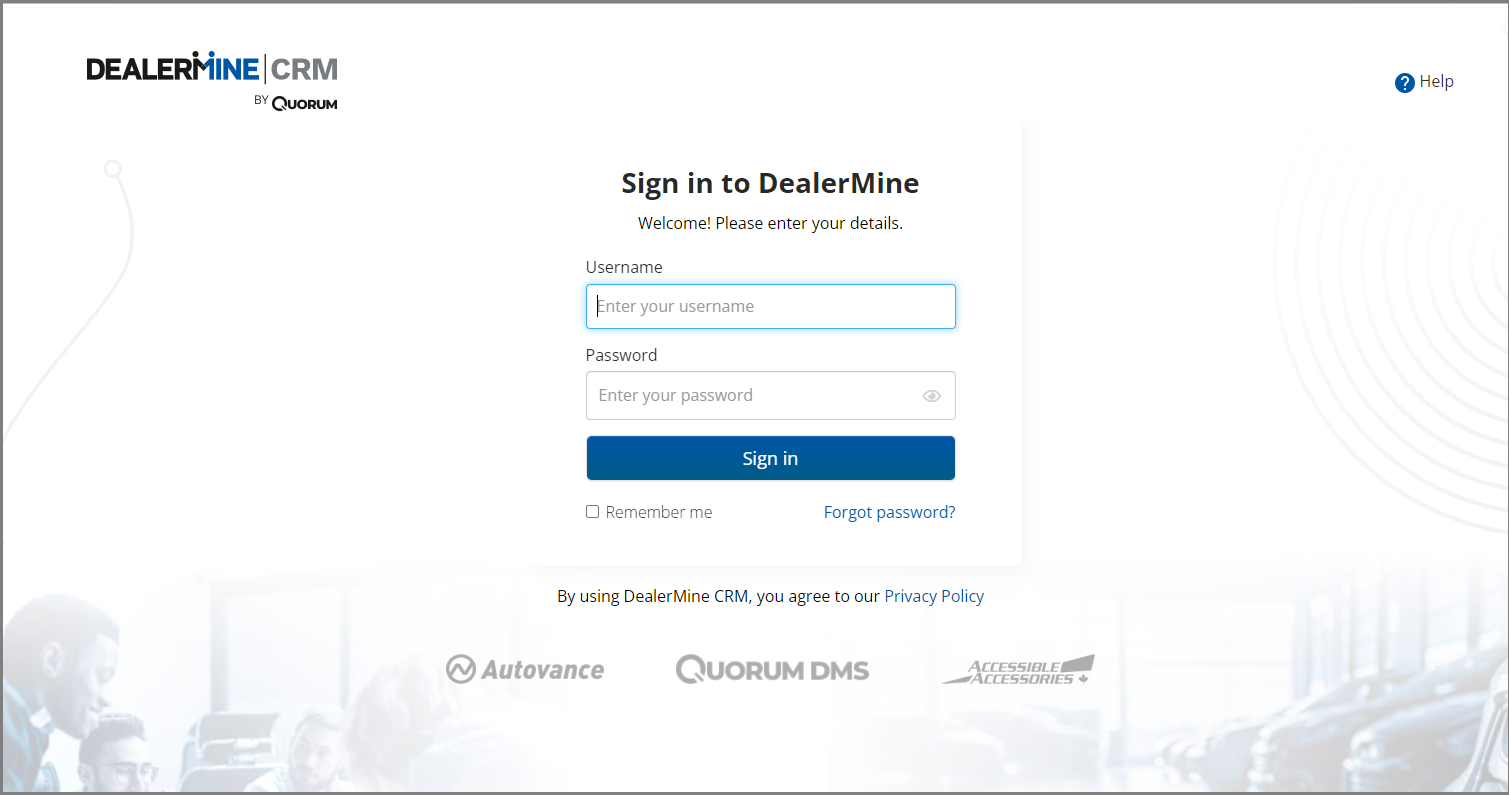
Service CRM Features
As part of our ongoing Recall Integration project, we have now implemented the ability for Appointment Coordinators to check for Recalls from within the DealerMine application for subscribed stores. Once enabled, a new "Recall" button will display in the header of the recommended services section which is used to check the selected VIN for recalls, or view previously returned recalls which can then be added to a new appointment. Please reach out to your Account Manager for more information on how to subscribe to this fantastic new feature!
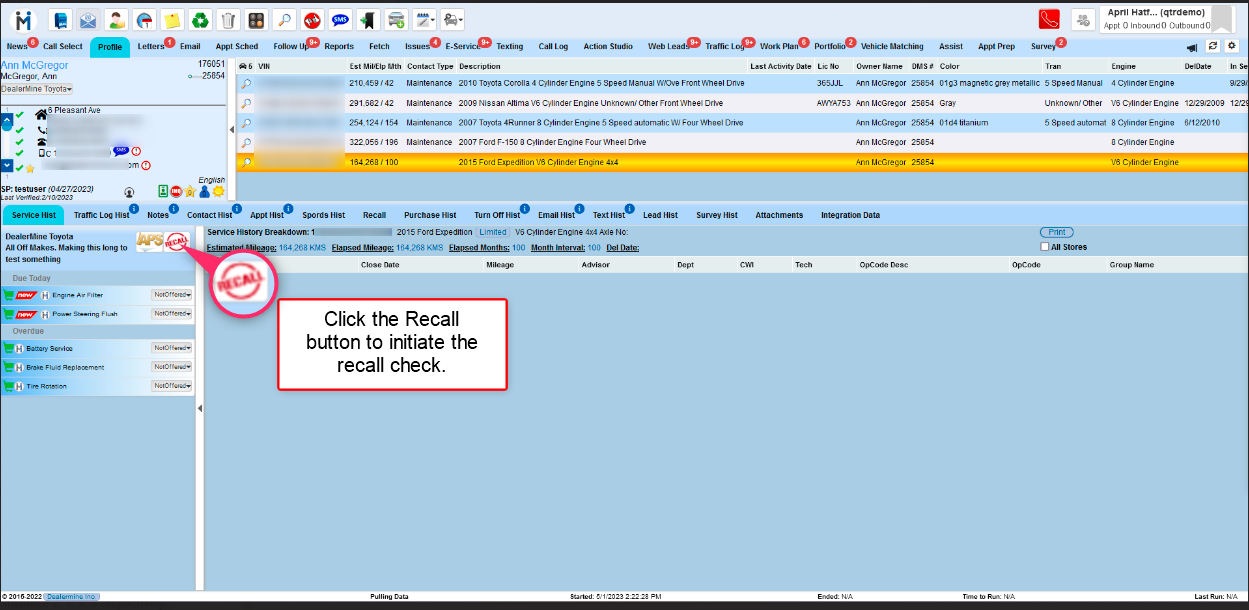
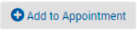
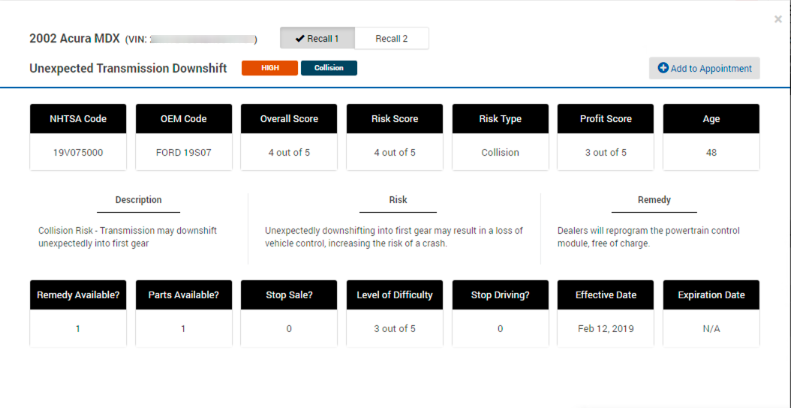
**All US based OEMs qualify to use the new Recall Integration. In Canada, GM, Chrysler/Dodge/Jeep, Ford/Lincoln, Honda/Acura, Kia, & Mazda OEMs can utilize it.
PBS File Merge - We have developed a process to recognize when customer files have been merged in PBS. When this happens, DealerMine will stop showing the merged file in search results, but will still show the data, such as contact and turn off history, when on the file it was merged into.
Batch Maintenance Communications - We have made a change to exclude any VIN’s due for maintenance that VIN has an open RO. Previously, it was possible that a customer would qualify for a maintenance contact during the nightly download and then come in for maintenance and an RO would be opened, but the batch communication would still go out as scheduled.
Service CRM Fixes
Email Suspension - We have made a change to our email retrieval for Office 365 that should prevent email accounts from suspending every 90 days once the token expires. We are now refreshing the token upon every email retrieval for each account. If an email account goes un-used for 90 days, then the token will expire causing the suspension.
There was an issue with appointment confirmation emails coming from the wrong dealership. This was being caused by the VIN being assigned to another branch, and has been corrected. We will now send using the email template for the store in which the appointment is booked for.
There was an intermittent issue for some users on the Call Select screen, where the sorting options were showing incorrectly between Maintenance and Confirm calls. This has been resolved.
There was an issue when booking appointments, if you changed the branch location the appointment dates were not refreshing to show the available dates for that branch. This has been resolved.
DMS Integration Fixes
PBS - There was an issue where DealerMine was not allowing an appointment to be updated if it had a part attached. This has been resolved.
Tekion - There was an issue with No Shows re-appearing in DealerMine after being deleted the day prior. This has been resolved.
Quorum - There was an issue with some appointments showing the wrong appointment time in DealerMine, being off by one hour. This has been resolved.
Tekion - We made a change to pass the opcode description/complaint into the concern field, when the appointment originates in DealerMine.
PBS - There was an intermittent issue where some users were getting errors when attempting to book or update an existing appt. This has been resolved.
Telephony Fixes
Auto Answer - We have added an extra layer of security to prevent two inbound calls from coming in at approximately the same time.
Auto Answer - We have added an extra layer of security to prevent one inbound and one outbound call from happening at approximately the same time.
Auto Answer - There was an intermittent issue where the auto answer icon was flashing on the wrong queue. This has been resolved.
We made a modification to fix an issue where we were still pushing a call to a user when they were logging out.
There was an intermittent issue happening where users were receiving errors when attempting to leave a voice mail for a customer. This has been resolved.
Sales CRM Features
We have added an option to allow sub-tabs within the Workplan be visible or not visible for any user.
We have added an option to make “Confirms and Sales BDC” filters within the Workplan - My Follow-ups, visible based on user access. (User Setup - User Access - Work Plan - My Follow Ups)

We have improved the screen size when adding a note or reading the comments entered on the Traffic Log. The screen is now longer and wider, making it easier to read.
We have added the ability to “Add a New Follow Up” when completing any Unsold Follow up task. This makes the process simpler when needing to schedule your next follow up.
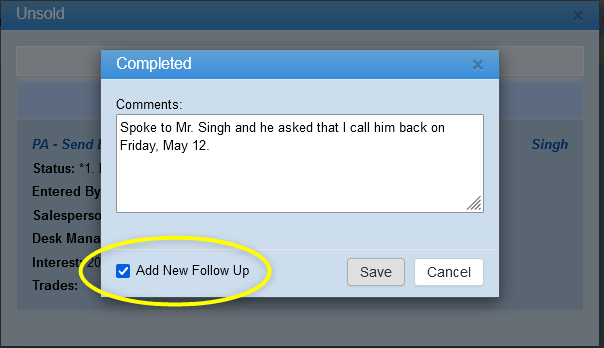
We have made the follow up completion process a little smoother! Now, when you double click on a follow up within your Workplan, you will be directed the Profile screen and the follow up will be exposed on the left side of the screen for easy viewing and completion. Once a follow up is completed, you’ll have to navigate back to the Workplan if you so desire.
We have added the field “Price” when building a query in Fetch using the data source: Sold Vehicle Data.
We have added Completion Stats to the My Follow ups tab within the Workplan. This will allow any user to look back to see how many follow ups were completed during any period of time chosen by either the date picker or drop down selection. Simply click any Salesperson’s name to view the follow ups associated with the stats.
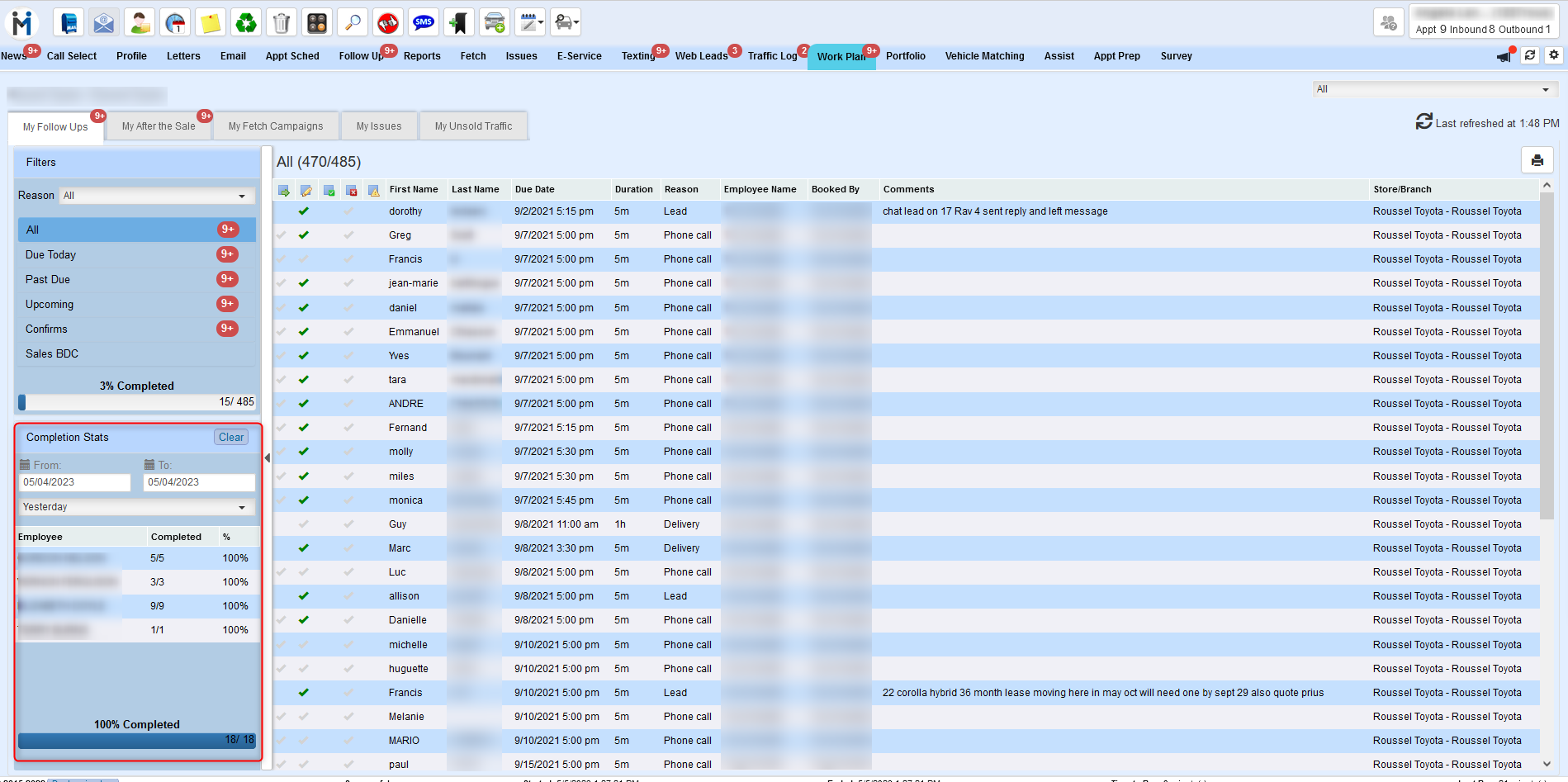
Sales CRM Fixes
There was an intermittent issue where some After the Sales tasks were duplicating in the Workplan after being completed. This has been resolved.
There was an issue with the “Delivered Status” count on the Traffic Stats screen, under Prospect Summary. We were using data that was coming from our Desking tool only, to update this. We have made a change and now this total is driven by deals that are in a status that is set for “Count as Delivered”. You can customize which Traffic Log Status’ can be flagged to “Count as Delivered” in Showroom Configuration.
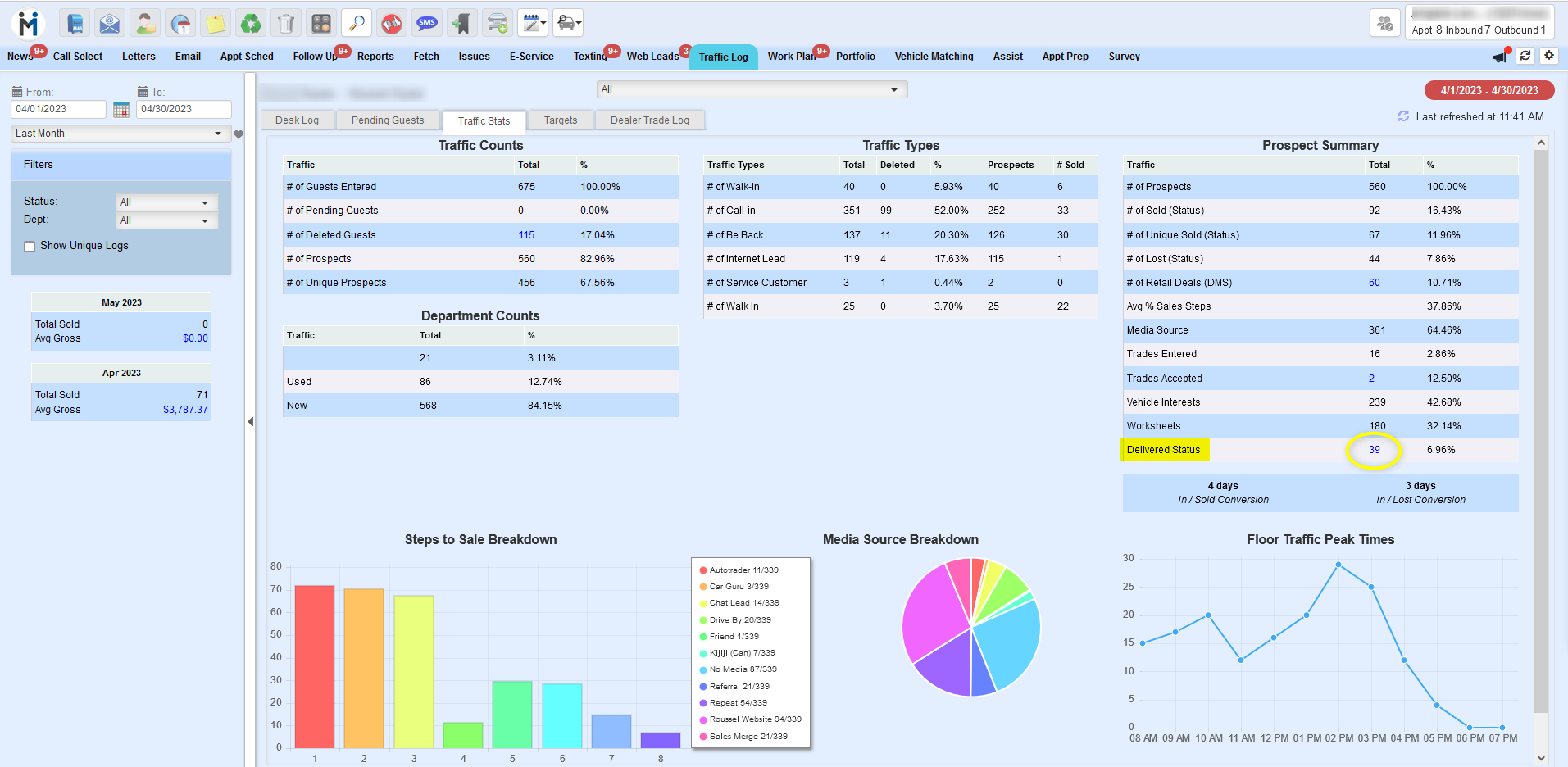
Did you like this update?
![]()
![]()
![]()