Release Notes 9.7.0 - June 2025
1749549600000
Coming Soon!
Engage AI - Answer Assist – Our advanced Engage AI feature continues to innovate! With the success of Maintenance Group Descriptions, Batch Texting, and Voice Drops, we are excited to introduce Engage AI - Answer Assist. This new feature makes sure your team never misses a call! Answer Assist takes over when lines are busy, listens to the customer, identifies their intent, and escalates the task to your BDC staff for follow-up. This means every customer gets connected, even during peak times, creating a smooth experience without missing a beat! Stay tuned, we can’t wait to share more details with you!
Service CRM Features
Texting Tab - Two new columns have been added to the “Last 30 Days” tab to display when each SMS was read and by whom. This provides users with quick, valuable insight into who has viewed each text message.
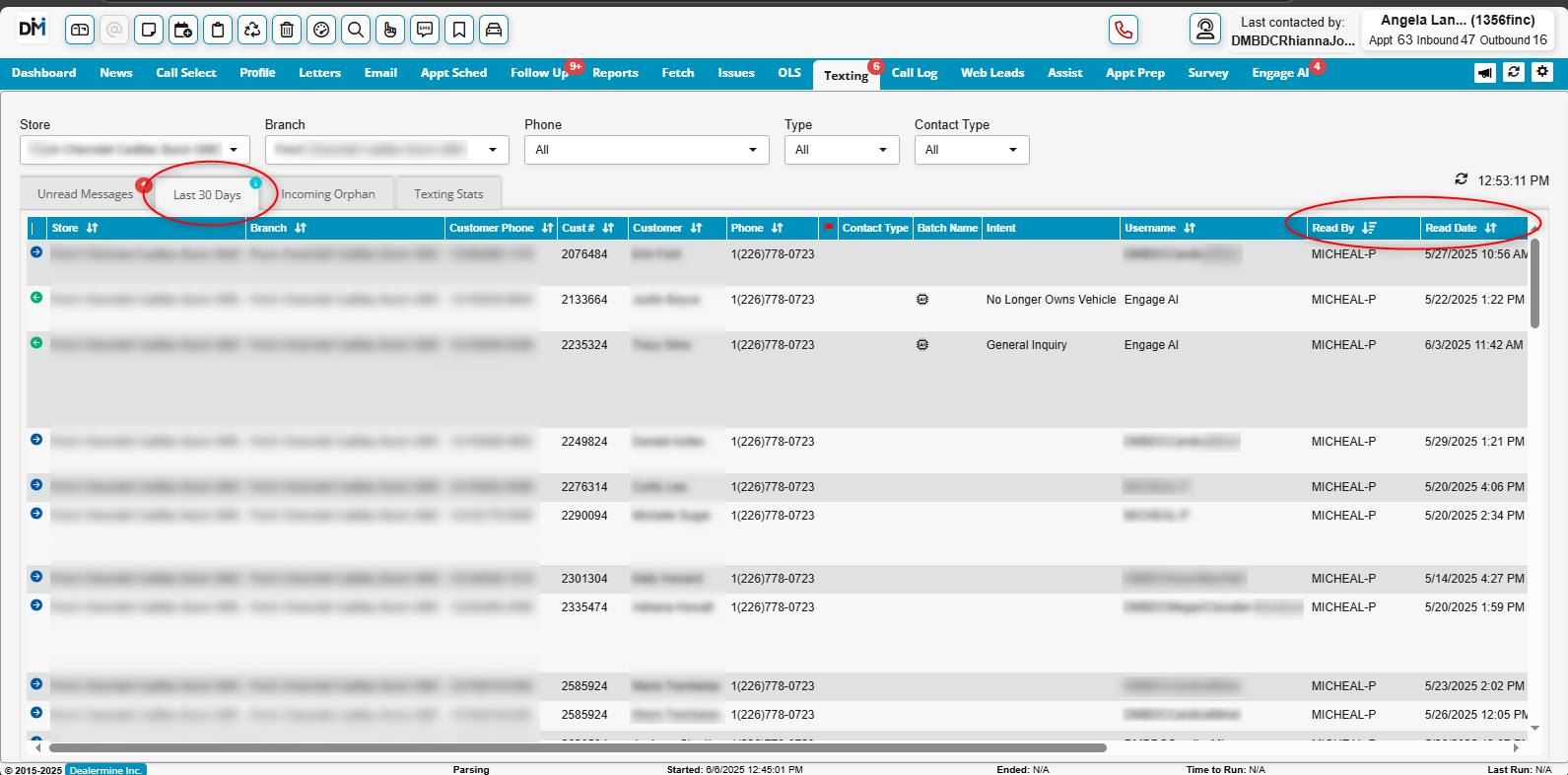
Engage AI Voice Drops & Voicemail - We have updated our AI logic to better process voice files. As a result, there will no longer be a tool tip of the wording in contact history. To accommodate, we have increased the retention policy, meaning the "Play" button will remain for 5 months to allow you to play back the voice file, if necessary. We are also now displaying all maintenance that was offered by Engage AI within the Contact History record. See below.
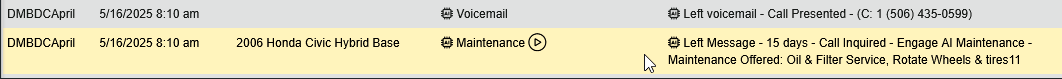
Texting - We have updated the customer profile to better identify actions that are allowed when a customer has unsubscribed by replying STOP. When this happens, the SMS bubble by their cell number will turn red, clicking it will no longer perform any action and you will see a tool tip indicating the customer cannot be texted again until they reply START. This make things clearer for DealerMine users and is in line with our Telephony provider standards.
Texting - We have updated the wording in the automated texts that are sent to your customers when they unsubscribe (reply STOP) or subscribe (reply start). See below.
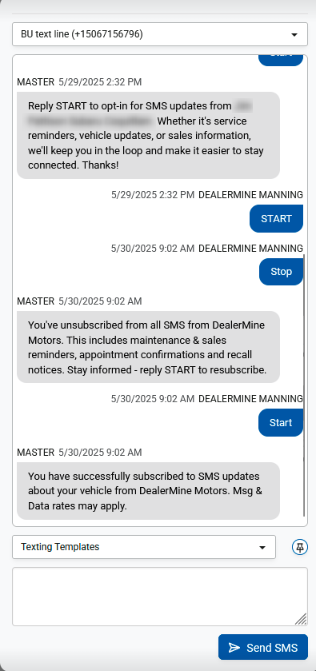
Maintenance Configuration - The Description & Pricing screen has been updated to accommodate OLS related changes. The previous OLS pricing and selling lines fields have been removed from this screen and are now located in a separate tab. See below.
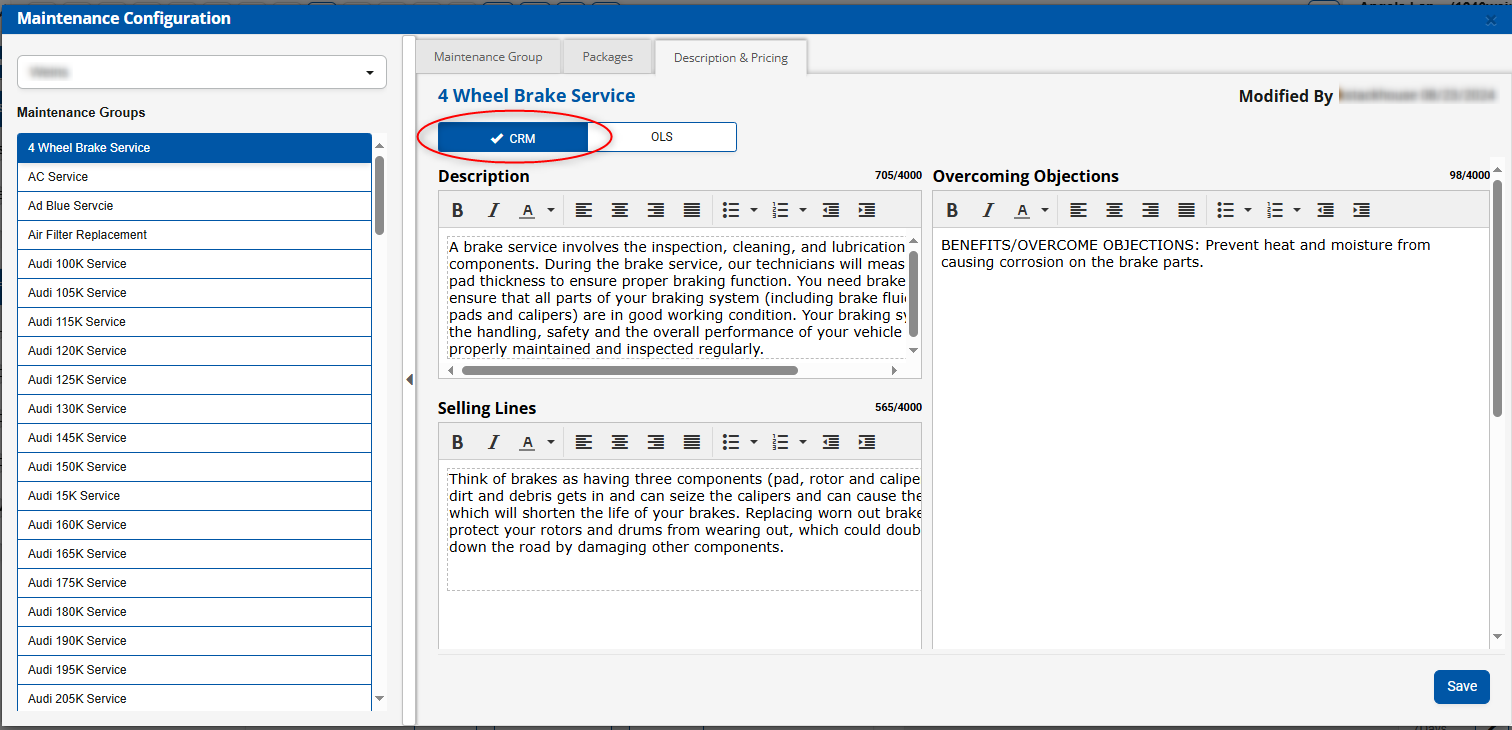
Service CRM Fixes
Voice Drop Usage Report - An AI icon will display next to any maintenance batch voice drop that has been sent. Prior to this the AI icon was intermittently displaying even when the voice drop wasn’t an Engage AI batch.
Batch ROI Report - We have tidied up the group tree naming conventions for the Batch ROI Report and you’ll now see two sections on the left group tree. 1. Maintenance and 2. Maintenance - EngageAI.
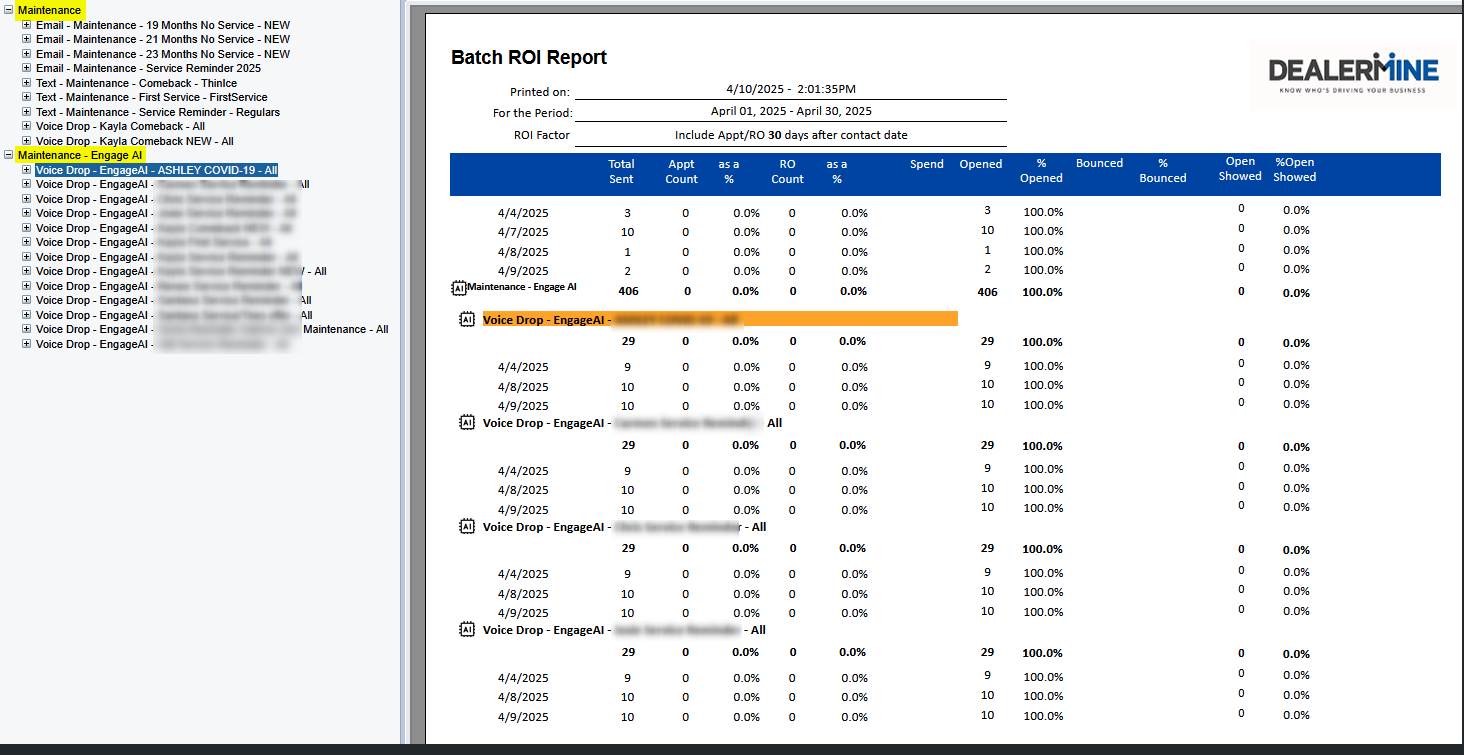
DMS Fixes
Tekion - The issue where some appointments booked in Tekion were not assigning booking credit to the correct user in DealerMine has been resolved.
Telephony Fixes
Caller ID - When adding a new caller ID number, the system should not include the extra ‘+1’. Previously, the ‘+1’ was being added automatically, which caused issues when saving the caller ID.
OLS Features
OLS Pricing & Descriptions - Mainly benefiting Branched Stores, you can now display pricing and descriptions (formerly called selling lines) for your maintenance services that are specific to each branch, allowing you to share maintenance groups across branches more effectively. Use the new OLS tab to configure these details within Maintenance Configuration. You will see all active OLS branches listed, and you can enter a price and description for each. See below.
Sales CRM Features
Showroom Log - We have enhanced the phone number search to allow users to search using a partial phone number, 7 digits or 10 digits and will return results.
Sales CRM Fixes
Sales Reassign Default Options - We’ve clarified the default options for Sales Reassign next to For Prospects and For Customers to make them more intuitive. These are checked off by default to allow DealerMine to choose who the prospect or customer should be reassigned to based on recent activity in the Showroom. You can simply uncheck these options if you wish to make sure the reassign is only using the selected Salespeople in the top portion of the screen.
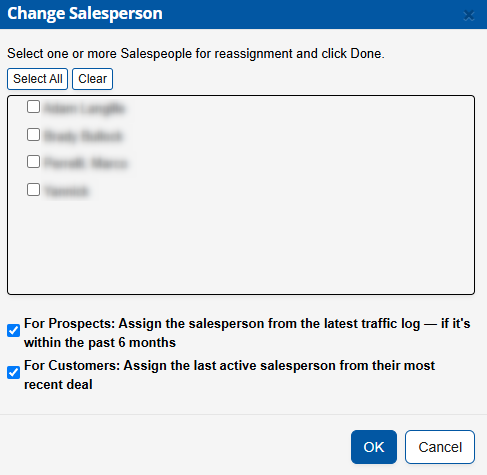
Autovance Integration Fixes
We've added the ability to create a second quote for any customer after a worksheet has been saved in DealerMine and sent to Autovance. This allows you to easily generate an additional quote when a customer is interested in more than one vehicle.

Learn More about Accessible Accessories Tire Boost!
Did you like this update?
![]()
![]()
![]()
