Release Notes 9.6.9 - May 2025
1747821600000
Coming Soon!
Engage AI - Answer Assist – Our game-changing Engage AI feature continues to innovate! After the success of Maintenance Group Descriptions, Batch Texting, and Voice Drops, we’re excited to introduce Engage AI - Answer Assist. This new feature makes sure your team never misses a call! Answer Assist takes over when lines are busy, listens to the customer, identifies their intent, and escalates the task to your BDC staff for follow-up. This means every customer gets connected, even during peak times, creating a seamless experience without missing a beat!
Service CRM Fixes
Opcode Control: There was an issue where an opcode designated for morning bookings could not be scheduled at 11:00 AM, even though it was a 1-hour job. The problem stemmed from an error in the backend that caused the appointment time to be misinterpreted, preventing the booking despite available time. This has now been resolved.
Service Appointment Trend Chart - We’ve updated this report to ensure that, when run for future dates, it now captures only appointments that are still present on the appointment schedule and haven’t been deleted. Previously, the report relied on appointment history data, which included deleted appointments and led to discrepancies.
Draft Appointments Not Saving - An issue occurred when booking certain draft appointments where the system would generate an error and prevent the draft from being saved. This was due to the character limit being exceeded in the dispatch code. The issue has now been resolved.
OLS Fixes
All OLS popups will now be dynamic again, adjusting in size based on the content they contain—just as they did previously.
A scroll bar has been added to the Additional Repairs window to ensure the full list can be easily viewed and navigated.
Sales CRM Features
New Traffic Log Filter “Contact Stage”: We have added a new filter to the Traffic Log screen called Contact Stage, which replaces the old Be-Back filter. This new filter will allow you to filter your customers based on where they are in the engagement journey of purchasing a vehicle. This is how it breaks down:
First Contact = Traffic log entries with no first visit and not marked as a Be-Back
First Visit = First visit recorded as Yes and Be-Back = 0
Be-Back = Be-Back count is 1 or more
ALL = Includes all of the above.
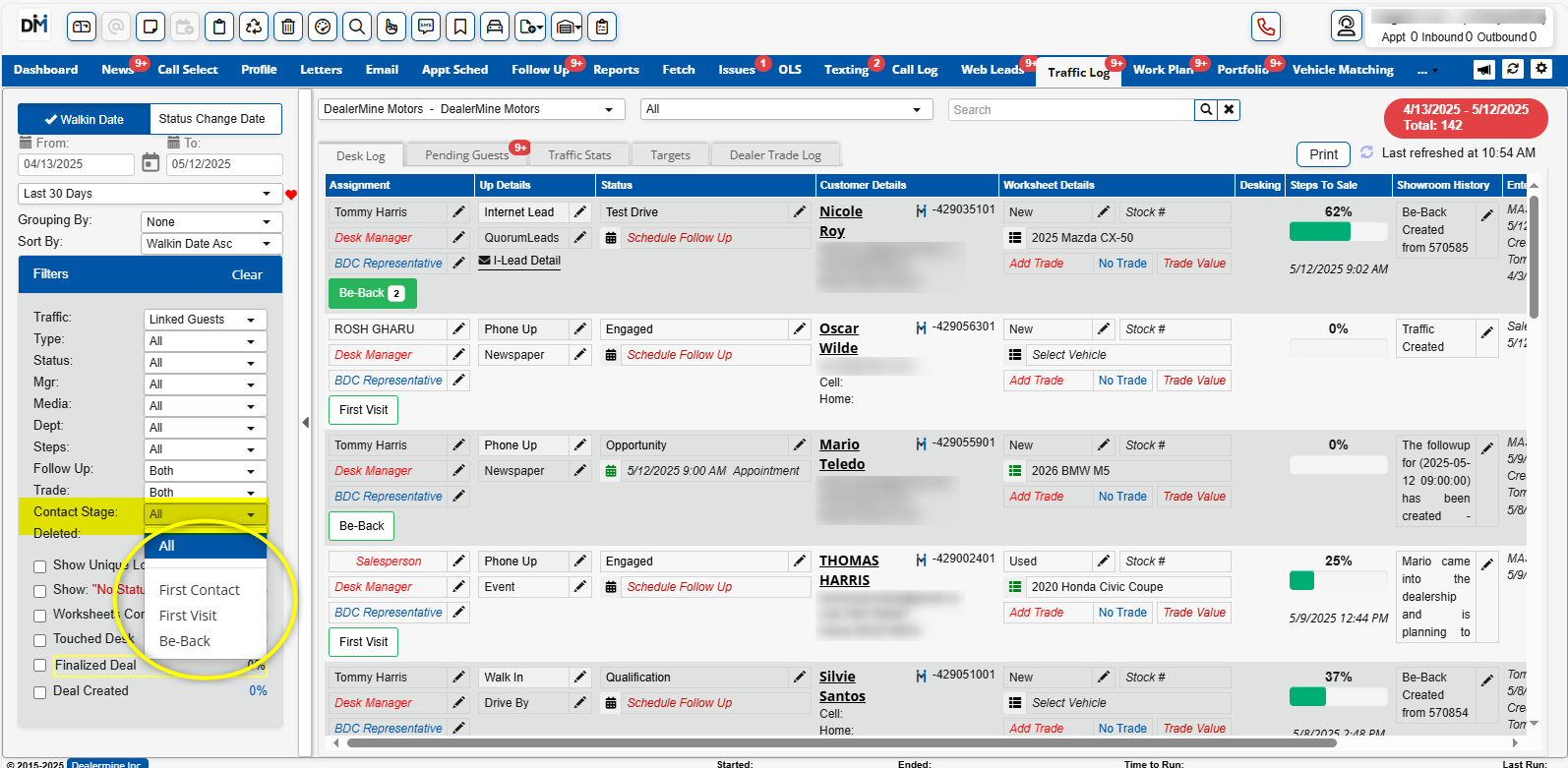
Add Up for “Customer Name”:We have made a slight change to improve the process of adding an up when you’re on a customer profile. From the Customer Profile, if you click the Add Up action button you will now see “Add Up for Customer Name” at the top of the list. This will redirect you to the Showroom Log window and from there you can log traffic or create a worksheet.
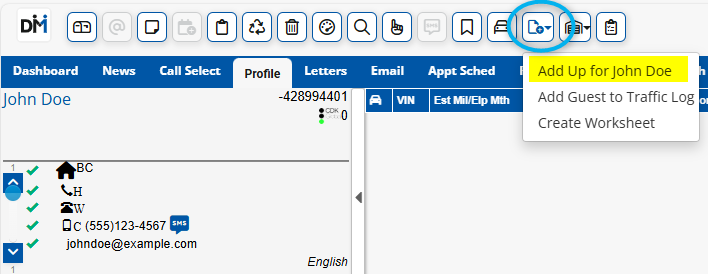
Add Be-Back from Showroom Log: When adding a Be-Back from the Showroom Log, you will still be redirected to the Customer Profile as usual. However, you will now land directly on the Traffic Log Hist tab, making it easier to view all past visits and confirm that your Be-Back was successfully added to help eliminate any confusion.
Unsold Options: In Showroom Configuration, we will now default to ‘Active’ unsold schedules as opposed to ‘All’ for easier viewing.
Dashboards: Previously, the branch drop-down included dealership names that were not part of the Sales CRM. It has now been updated to display only dealerships that are enabled for Sales CRM.
Dashboards: We’ve updated the Sales by Traffic Type & Sales by Salesperson grid to include a new column called “Average Days to Sell.” This metric is calculated using all sales by measuring the number of days between the entered date of the parent file and the date the traffic status is changed to a status marked as “Count as Sold.”
Example: An Internet Lead is received, and a parent traffic entry is created on January 1.
The customer visits and takes a test drive on January 5 (First Visit – Child).
The customer returns and purchases the vehicle on January 9, at which point the traffic log status is updated to “Sold” (Be Back – Child). In this case, the Average Days to Sell would be 8 days (January 9 – January 1).
Dashboards: We have added a new column to Sales by Traffic Type & Sales by Salesperson grid called “Relative Sales”. This represents the number of sales related traffic created during the selected timeframe.
Sales CRM Fixes
Dashboard: There was an issue on the Dashboard where the customer name appeared blank on After Sale Follow-Ups, preventing them from being completed. This occurred because the record contained a business name instead of an individual customer name. This issue has now been resolved.
Follow-up’s: Previously, Follow-Ups were being displayed on the Traffic Log even when they were not booked for the same location as the Traffic Log entry. Now, only Follow-Ups associated with the same store will appear on the Traffic Log, ensuring accurate and relevant information.
Autovance Integration Fixes
There was an issue when creating a worksheet for a used vehicle where the drop-downs for year, make, and model did not populate any data. Additionally, selecting a VIN from the inventory window on the right did not properly pull into the worksheet. This issue was preventing the user from being able to save the worksheet and push to Autovance. This issue has now been resolved.
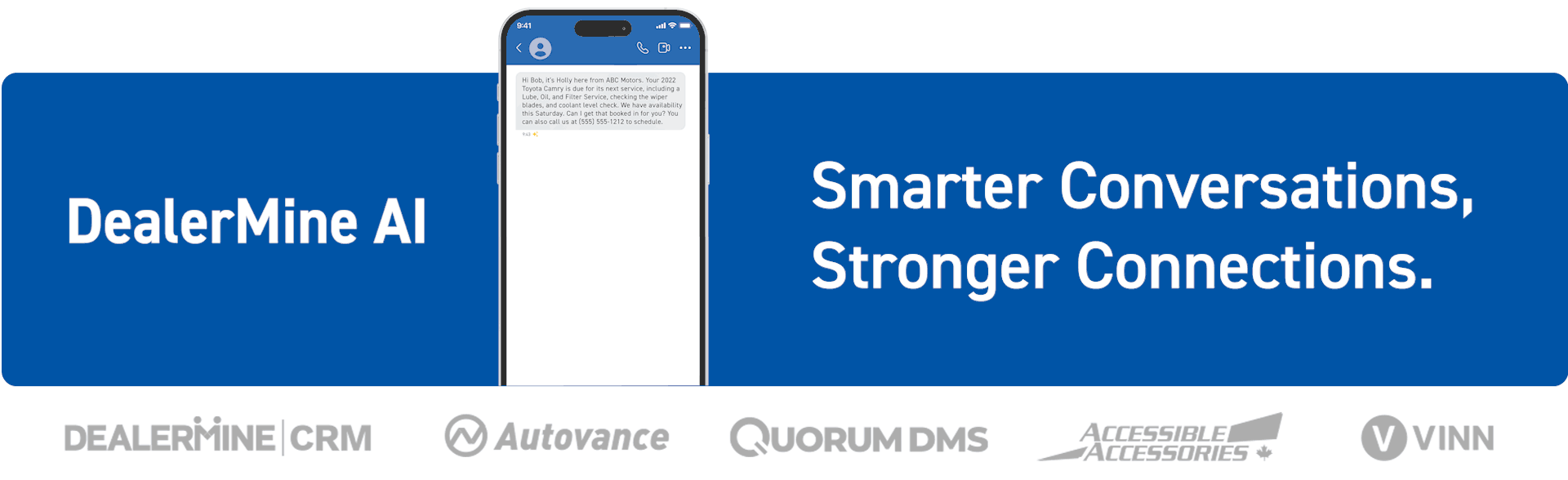
Learn More about DealerMine AI
Did you like this update?
![]()
![]()
![]()