Release Notes 9.6.8 - April 2025
1744711200000
Coming Soon!
Engage AI - Answer Assist – Our game-changing Engage AI feature continues to innovate! After the success of Maintenance Group Descriptions, Batch Texting, and Voice Drops, we’re excited to introduce Engage AI - Answer Assist. This new feature makes sure your team never misses a call! Answer Assist takes over when lines are busy, listens to the customer, identifies their intent, and escalates the task to your BDC staff for follow-up. This means every customer gets connected, even during peak times, creating a seamless experience without missing a beat!
Service & Sales Fixes
Texting: We fixed up an issue where not all “Unread Messages” were displaying correctly until the user sorted by a column. Now messages show as intended.
Email Setup - When configuring a user’s email in DealerMine for an Office365 or Gmail account, the “Outgoing Mail” tab was prompting for unnecessary information. We went ahead and removed the extra fields as these providers only require the authorization completed in the “Incoming Mail” tab to send emails through their servers.
Service CRM Fixes
Quorum: An issue occurred where the accurate transportation code was not sending to Quorum for appointments booked in DealerMine. This data problem has been resolved. Moving forward, when scheduling an appointment in DealerMine, we will ensure that the appropriate numerical code from the Transportation Configuration is sent accordingly.
PBS - DealerMine was previously sending a value of 0.000001 on certain opcodes that should have been 0.00. Because the value was greater than zero, PBS did not return the default value as expected. This has been patched up and now the default value shows as it should.
Tekion - Maintenance labour gross was missing from various reports in DealerMine on Tekion stores. We have fixed the issue on our end and are now pulling and displaying the maintenance labour gross data correctly.
Composite Report - An issue was identified where the Show % on the composite report was displaying as either 100% or blank for all users, which was inaccurate. This was due to a calculation error that has since been corrected.
OLS Fixes
Google Tag Manager Container ID - It’s important that when a GTM ID is included in the OLS configuration, it properly loads it to ensure we are capturing necessary and valuable customer data when the website is visited. You can now enter your GTM ID as shown below to track this data for your dealership.
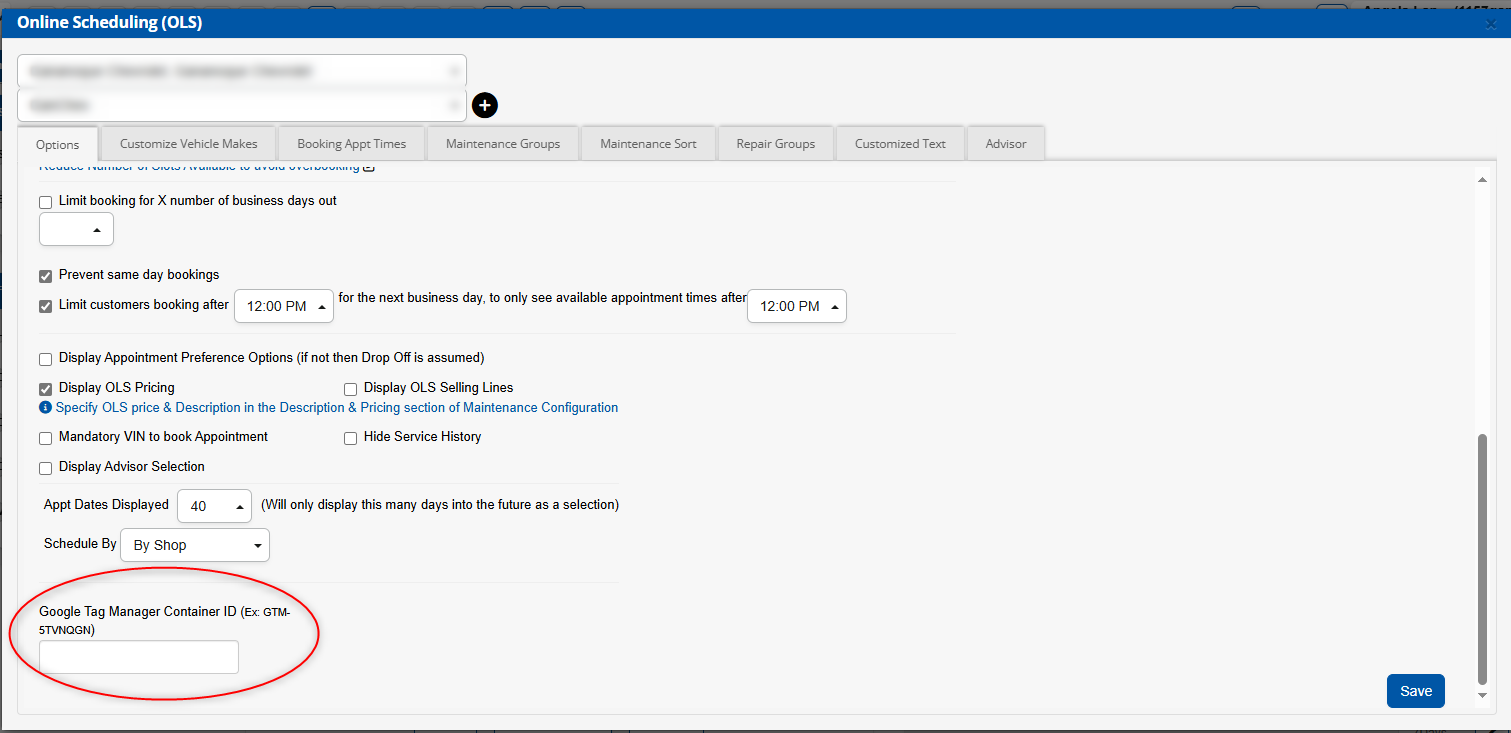
Sales CRM Fixes
Leads not being marked as completed: There was an issue where text message responses from Sales users to leads were not being marked as completed or displaying the strikethrough in DealerMine. We sorted out the bug and it’s all fixed up.
Traffic Log Filters - We’ve updated the side menu filters to include options such as All / All Existing, along with No Status, No MRG, No Dept, No Type, and No Step within their respective filters. These enhancements make it quicker and easier for users to find the information they need.
Worksheet -There was an issue where the 'Used' department was not being carried over to the corresponding traffic log entry when leads came in for used vehicles. As a result, the vehicle of interest wasn’t populating. This has been sorted out and now works just as expected.
Worksheet - "The 'Push Customer to DMS' button will now remain disabled until the worksheet is properly completed and saved. Once saved, the button will become active, allowing you to push the customer details to your DMS."
Portfolio - There was an issue where orbs were displaying for Sales Reassign and Sales Merge, when no data was displaying. We fixed up the problem and now it displays properly.
Leads - We found an issue where default filters from a sub-tab in Leads were not resetting when navigating back to a previous tab, resulting in incorrect data being displayed. Now the filters reset as they should.
Showroom History - We were not displaying the Showed or No Show in Showroom History after a follow-up was competed as we do in Contact History. This has been resolved, and the Showed / No Show will now appear for easier referencing.

Learn More about DealerMine AI Voice
Did you like this update?
![]()
![]()
![]()