Release Notes 9.6.5 - January 2025
1738062000000
Coming Soon!
Our features help you do more! We have been building on our AI features and are excited to share the latest!
Engage AI - Voice Drops - Our incredible Engage AI feature has been a hit! Service Group Descriptions written in a snap, Batch Texting that handles the conversation, and soon we will be releasing our Engage AI powered Voice Drops. Engage AI crafts a personalized and unique voicemail for each customer regarding service maintenance, creating an incredible customer experience without lifting a finger.
Service & Sales Fixes
Voice Drops - There was an intermittent issue that may have caused some voice drops to be sent out before or after business hours due to an issue during reset. We have this resolved and now Voice Drops will once again send at their specified time.
Emails not Sending - We found some emails were not sending in DealerMine and no errors were surfacing to let the user know. Not to worry, this issue has been fixed! It will now present an error immediately if an email does not send out from the dealership servers letting the user know that, as a failsafe, we have sent the email from our DealerMine servers.
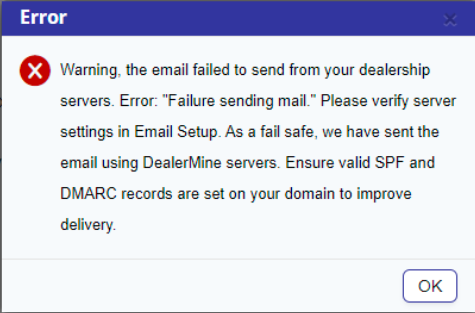
Service CRM Fixes
Fetch was intermittently displaying rows of blanks, when using the Service History as the Source of data. This issue has been resolved, and you will now only see rows that represent an opcode.
Incoming Orphan Texts - There was an issue at times where a timeout error would occur when trying to load the orphan texts. We have modified this to only load 50 at a time to improve overall performance.
DMS Fixes
SERTI - We have introduced a new option in Global Configuration for Serti stores, enabling them to close ECP warranty repair orders (ROs) while ensuring that VINs remain linked to the correct customer profile.
CDK - We have created a new option that will push the opcode description and the user written opcode complaint on all service appts being booked, per opcode on the appointment. The opcode description will push to “Service Request” and the user written opcode complaint will push to the “Cause”. This new option can be found in Global Configuration > Branch > CDK Push Opcode Desc In OpCode Lines. If disabled, only the opcode complaint will be pushed to CDK.
Sales CRM Features
Web Leads - We’ve enhanced web leads to automatically use the department associated with the vehicle of interest if that information is included in the lead. For example, if a lead specifies interest in a used 2022 Mazda 5, the department on the lead will be displayed as “Used,” even if the default department in the I-leads setup for that domain is set to “New.” The default value will only be used if no department information is provided in the lead details.
Sales Reassign - We have made a change to improve the usability and performance of Sales Reassign. Now when you go to Portfolio > Sales Reassign, you will be able to Select Max (500 records) at a time. This will prevent the system from timing out during the reassign process.
Showroom History - We have added a Notes tab in the Showroom History window that will display notes in chronological order.
DealerMine Sales CRM - Autovance Desking Integration
We have been continuing to make more changes to DealerMine to build out world-class integration to the best Desking tool in Canada, Autovance (yes, we’re biased). Here’s a quick review of some of the changes:
Tax option - We have added a new option where you can specify to use the dealerships province/state or the customer to use when sending information to Autovance to desk a deal properly. This new option can be found in Global Configuration > Branch > “Deal Create Tax Prov/State”.Choose from Dealer Prov/State or Customer Prov/State. This will use the chosen value to send the appropriate tax rate to Autovance.
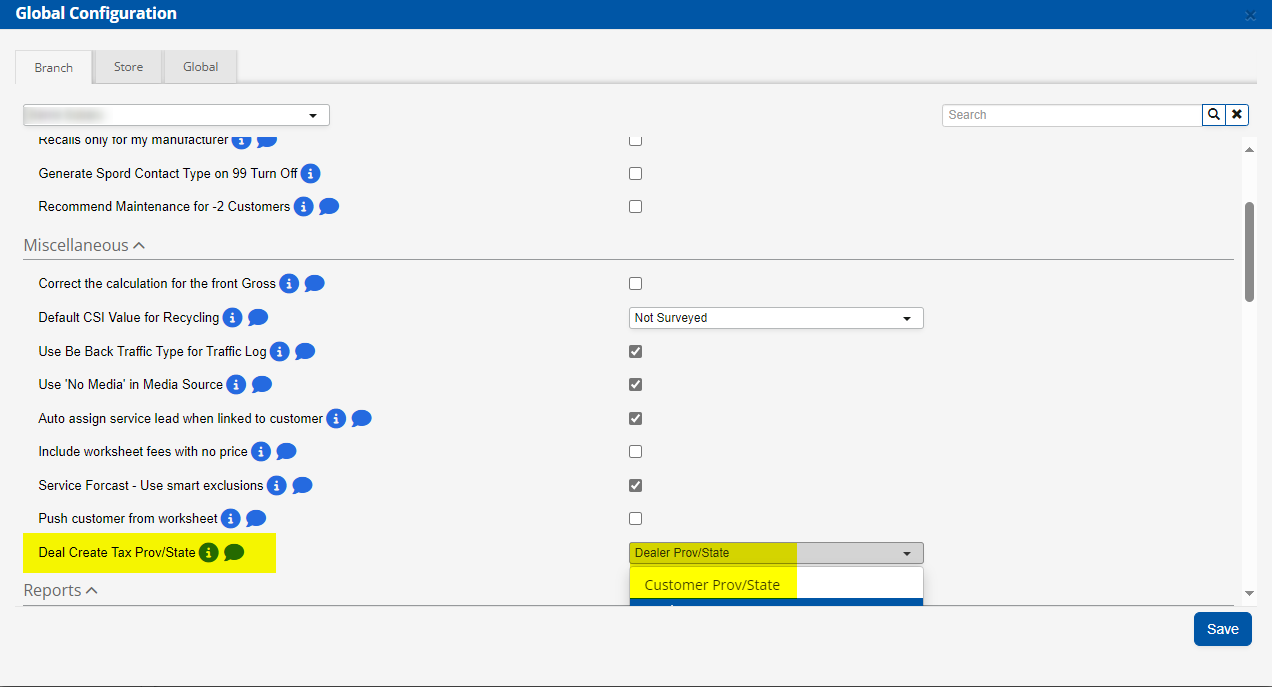
Pushing a Business Customer to Autovance - When a customer profile is marked as a “business”, we are now pushing that detail to Autovance as a Retail Business. This eliminates the need for any changes to be made in Autovance when desking the deal.
Sales CRM Fixes
There was an inventory issue that impacted Branch customers only. Some vehicles in stock were displaying twice, which was causing confusion. This issue is now resolved.
We discovered a bug where some follow-ups were not visible in the Traffic Log for the customer, when they had an upcoming follow-up. This bug has been squashed!
When processing a sales lead and adding it to the Traffic Log, the lead will be assigned to the same Salesperson as the Traffic Log entry if it was not already assigned. Prior to this, the lead was remaining as unassigned.
An issue was identified where Unsold emails were not consistently sending using the email address entered in the Unsold schedule setup. This sporadic issue has now been taken care of and corrected.
Showroom History - We are now showing the steps to the sale that have been completed in Showroom history, so you’ll know at a glance which particular steps were/are completed.

We are Heading to NADA 2025! Learn More
Did you like this update?
![]()
![]()
![]()