Release Notes 9.6.0 - August 2024
timestamp1723024800000
Coming Soon!
The features, upgrades and fixes keep coming to help improve your dealership! Here are some of the newest items slated for our next few releases.

Engage AI - Batch Texting - Batch texting is even better than ever with Engage AI. Customer outreach is about to get even easier! Stay Tuned!
Sales CRM - Dashboards - Better sales strategy for improved team performance. Our new Sales CRM Dashboard will provide a comprehensive overview of the sales process, helping sales teams and managers make informed decisions. More information to come!
Service CRM Fixes
Maintenance Configuration - We've smoothed out an intermittent issue in Service Menus that was causing errors when adding exclusions to intervals. This has now been fully resolved.
Appointment Schedule Duplication - We identified an issue where Advisors set up for multiple branches under the same Advisor # were causing duplicate appointments in our schedules. We've tackled this issue head-on and got it sorted out! (Note: This was specific to branching stores only.)
OLS Fixes
Appointment Error - We've improved the booking process for OLS customers. Now, if a customer books online with a matching last name and phone number but a different email, the appointment will proceed smoothly without needing to contact the dealership. This improved process allows the booking to proceed without associating a customer number.
OLS Configuration - We've fixed an issue where some users encountered an error when trying to view the “Maintenance Groups” tab. Everything is now working as it should!
DMS Fixes
Tekion - We were missing some future appointments due to an integration change. We have updated things on our end and all future appointments in Tekion, should now be visible in DealerMine.
PBS - We were not always giving proper appointment credit for bookings to the original user. This issue was isolated to merged customer files and the issue has been resolved, including historical data.
Tekion - We were missing the CP Hours on Key Report 8. We have updated our integration to use the data being sent to us to now properly displaying the CP hours sold.
SERTI - We identified an issue when users tried to search for customers in the Search Screen. This problem popped up after the resource-intensive process we ran during the day to build vehicle and customer files (since SERTI does not provide this data, we compile it from appointments, service history, and F&I). To address this, we moved this process to the nightly download. As a result, Any new customer created or VIN added in SERTI will not be available until the nightly runs. If an appointment is booked in Serti on the same day, it will display but cannot be edited in DealerMine until the following day.
SERTI - Previously, Serti only provided appointments up to 30 days in the future, causing any appointment booked beyond that to disappear. Serti now offers a 400-day appointment window to ensure all future appointments are visible in DealerMine.
SERTI - We've implemented necessary updates to accurately store and display NO SHOW appointments, as SERTI no longer sends us past appointments through the integration.
Sales CRM Features
Delete Traffic - We have added a new way to delete traffic log entries.
In Showroom Configuration, there is a new status called Delete Traffic. It has similar functionality to the Lost status. You cannot delete, edit, or hide this status. However, like all statuses, you can limit its usage by removing User Access.
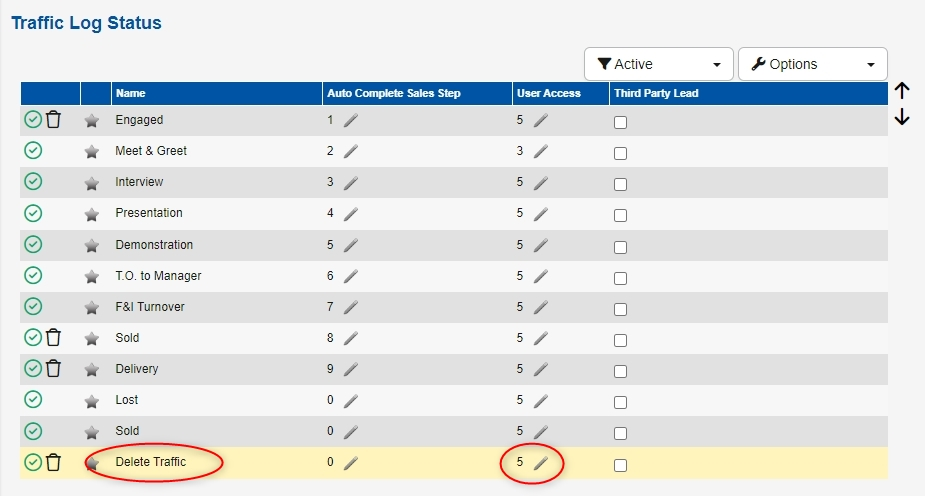
When on the Traffic Log, and you select the status Delete Traffic, you will get a popup asking you to select a reason for deleting the traffic. These reasons come from the Showroom Configuration for Deleted Guest Reasons. You can also add notes to accompany your reason.
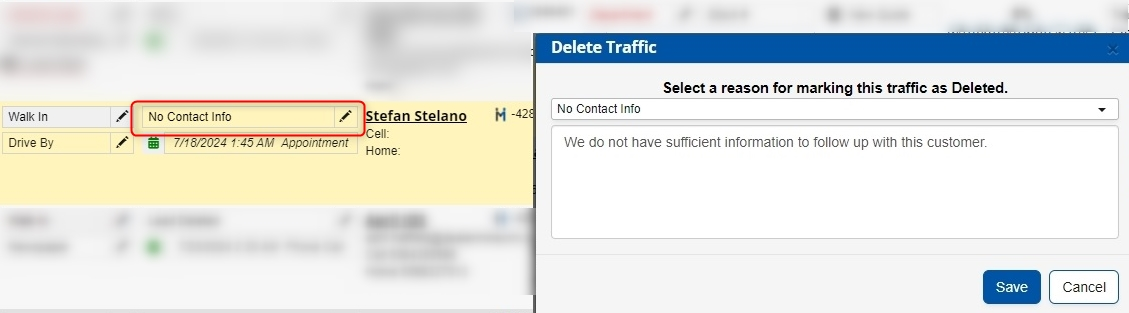
One difference between the Lost and Delete Traffic statuses is: when Delete Traffic is selected and you pick a reason, the reason shows up in the status dropdown. This is not ideal as these deleted guest reasons are not statuses that you can filter. However, you can use the Deleted filter to find the Deleted Traffic. We are currently investigating a better way of displaying the Deleted Traffic status and updating the Showroom History for better reporting capabilities.
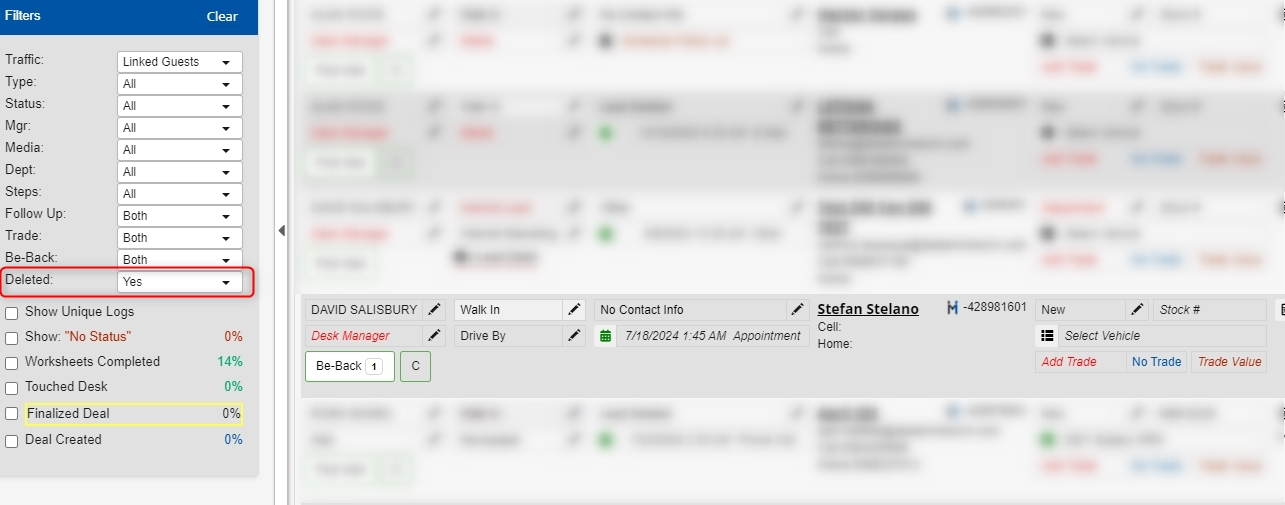
Accessories on Worksheet - When using the new “Autovance with Chrome” Desking option, the appropriate accessories and fees are returned to DealerMine for the selected Build & Price vehicle as shown below:
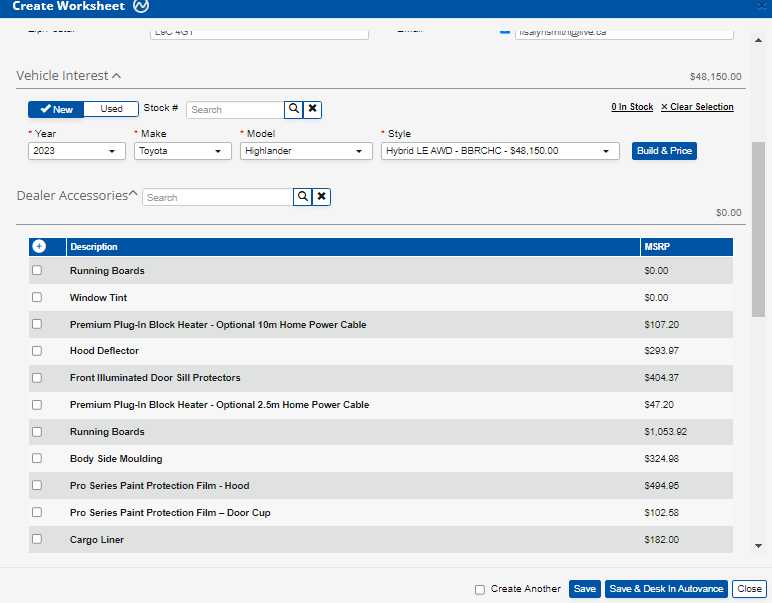
Once a Toyota is Saved & Desk In Autovance is selected, the exact same vehicle, with all options selected is created in Autovance.

Learn More about MyDeal
Did you like this update?
![]()
![]()
![]()