Release Notes 9.5.1
1699353120000
Coming Soon!
Here are a few items that we’re working on that you’ll see in our upcoming releases:
Sales CRM> Web Leads - We're thrilled to introduce a significant enhancement to our web lead handling process. With the addition of "Broadcast," you'll now have the ability to instantly notify all available Salespeople about a lead. The first one to engage will have the first opportunity. If the lead isn't addressed within a specified timeframe, it will be re-broadcasted for another chance. This feature can make a major difference in your web lead experience!
Service CRM - We're currently in the process of implementing a transformative project called Contact Flow. This project empowers you to tailor how your customers are contacted regarding maintenance. Have the flexibility to decide the sequence and method of communication, ensuring that your contacts are more intentional and purpose-driven. This feature is designed to enhance your customer interactions.
Service CRM Fixes
We've implemented an update to streamline the appointment process by removing the walk-in and no-show calculations in instances where they aren't needed. If you've set your maximum appointments or hours in the Shop Setup or the Appointment Scheduler cog as an override for any given date, we won't display the walk-in and no-show calculation, as it won't be applicable. This calculation will only be utilized when DealerMine is configured to determine your maximum capacities. This adjustment was made to guarantee that the shop's capacities are accurately reflected for each day.
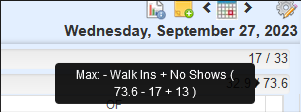
You are now able to delete and save a blank email address on the customer profile without "del" being saved in its place.
Online Scheduling Features
We are now recording sent emails from online scheduling in Email History under the SENT folder. If a customer books online, you will see the confirmation details in that folder if ever needed.
Online Scheduling Fixes
We have corrected an intermittent issue where no available dates were displaying for the end user. You can now expect a seamless experience when accessing available dates.
The cancel button in the OLS confirmation email will now consistently display as expected. This improvement to the formatting issue ensures a smoother and more user-friendly experience.
DMS Integration Fixes
TEKION - We’re happy to share that we have successfully addressed an intermittent issue with some closed ROs in Tekion incorrectly appearing as WIPs in DealerMine. This has been resolved.
PBS - We have made the following two fixes:
We are now pushing the DM BOOKED BY user to the PBS BOOKINGUSER field on all appointments booked in DealerMine.
When a new VIN is added to a profile in PBS and an appointment is immediately book, the VIN will now stay with the confirmed appointment contact type.
Quorum - We adjusted how we send technician data for Quorum stores that book by tech, ensuring the Tech Route Sheet option in the DMS can be used effectively.
Telephony Fixes
Auto Answer - To better serve ACs when they are on auto answer queues, we have updated the error message they see when a call is directed to them but ends before they connect with the customer.
The new error message says the following:
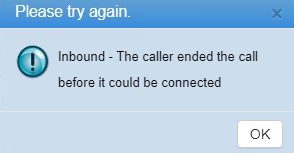
If the call times out and gets re-queued, users will now see this message:
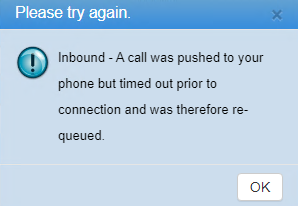
When a user is logged into an Aux state that does not allow inbound calls, they won't be presented with the incoming call popup, and there won't be any audible ringing. This will persist until they return to a state that permits inbound calls.
To better serve the new Aux State Report, we have separated available status from on phone status so you can now differentiate the time spent in each.
Previously, there was an issue where users could experience brief disconnections from the Telephony hub, leading to potential challenges in recognizing their status. This was particularly noticeable with Auto Answer enabled. We're pleased to inform you that we've successfully updated the system, resolving this concern across all browsers.
Sales CRM Features
Be Backs - We have implemented a new approach to adding and managing your Be Backs. Previously, the system would automatically assign Be Backs based on specific criteria. Recognizing the opportunity for improvement, we've streamlined and simplified this process. We can't wait for you to experience the enhanced functionality!
Now you’ll see a BE BACK button on every Traffic Log entry, as shown circled below:
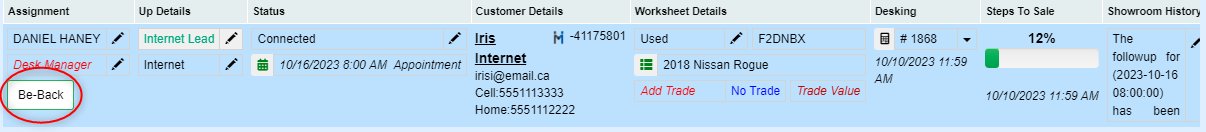
If you have a returning customer, you can click the Be Back button on their last Traffic Log visit - this will track that the customer is now a Be Back. The button will turn green and remain green for the current day, showing a 1 next to Be Back, as shown below:
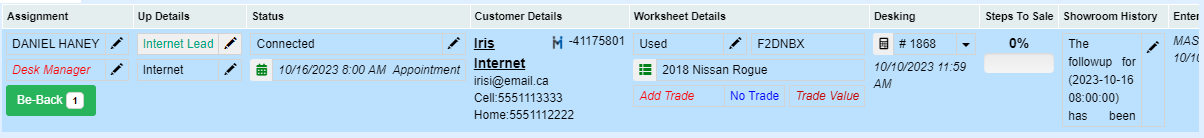
If a Be Back button is clicked again, it will show 2, 3 and so on as shown below:
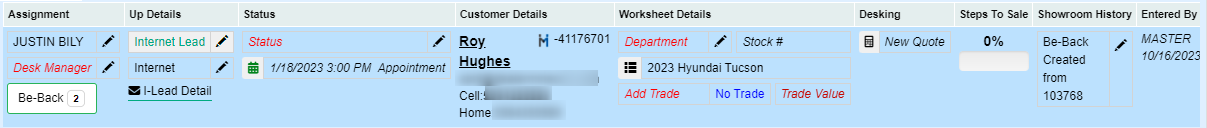
Showroom Log - The Showroom Log is a new feature within Sales CRM designed specifically for searching and creating prospects, traffic logs and worksheets while paying attention to which customers are potentially Be-Backs. Overall, the Showroom Log aims to optimize the sales process, improve customer satisfaction, and boost overall dealership performance.
Click the Showroom Log button as shown below:
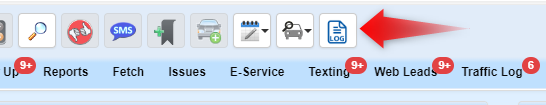
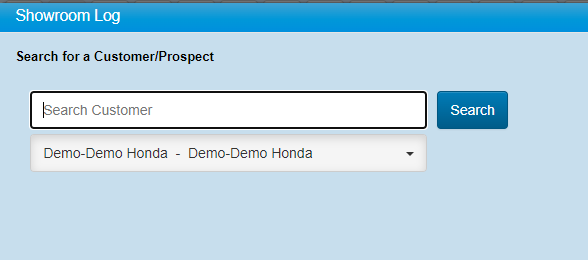
Enter the customer's first name, last name, email address, phone number, or DM ID (DealerMine ID).
Review the results to identify the customer, as shown below:
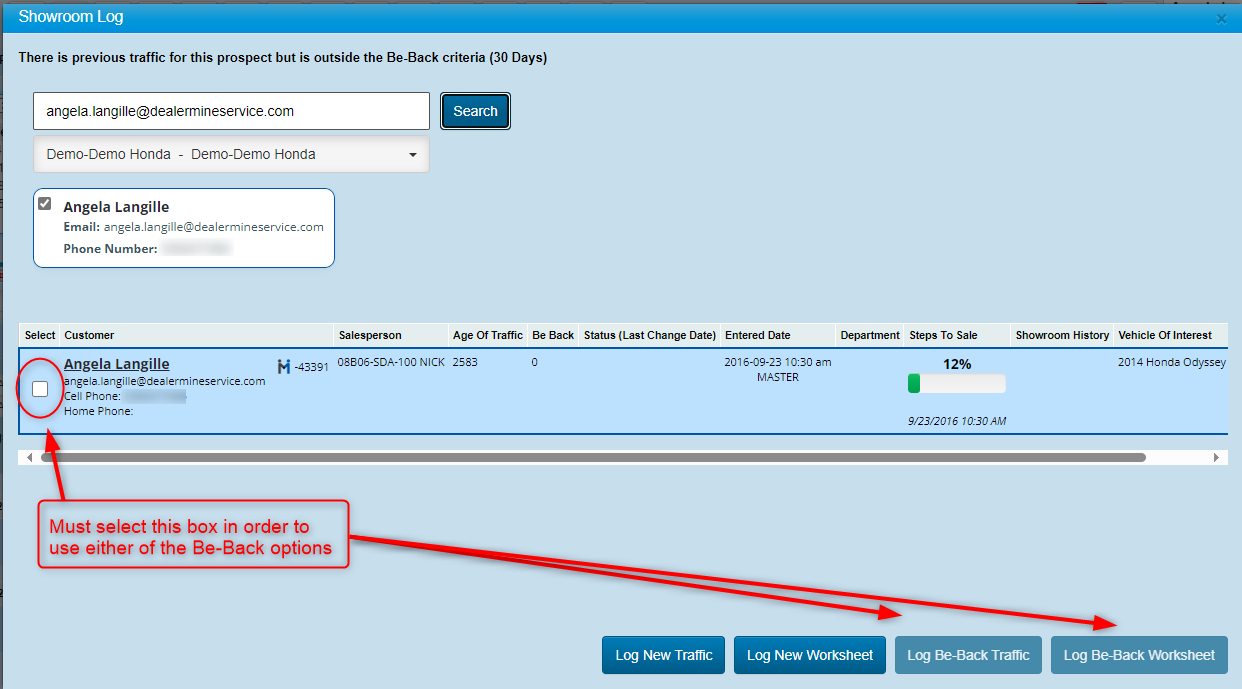
Option 1: Log New Traffic: Automatically logs the new prospect once prospect information is entered in the Add Prospect Popup window.
Option 2: Log New Worksheet: Automatically logs the new prospect and traffic once the prospect information is entered in the Add Prospect Popup window.
Option 3: Log Be-Back Traffic
Option 4: Log Be-Back Worksheet
Portfolio - We have moved the employee drop down list to be next to the store/branch drop down, rather than be on the right side of the screen.
Portfolio> Sales Reassign - We have added new filters to our Sales Reassign to allow you to generate lists based on the following information:
Traffic > Yes/No
Status (multi-select) (last piece of traffic for that customer)
Active Salespeople (this is a great addition in case you have an employee who is still active, but in another role and you would like to reassign their customers)
Portfolio > Sales Reassign - We have added some new columns to our Sales Reassign grid when viewing “Customers” to reassign. You will now see the following information to help you make informed decisions on reassigning:
Traffic Icon
Traffic Entered Date
Age of Traffic
Status
Last Status Date
Last RO Date
Traffic Log > Desk Log - We have renamed the “comments” column to be “Showroom History”, allowing you to look at one piece of traffic and see everything that was done with that showroom prospect throughout the buying lifecycle. We have consolidated all showroom contacts into one easy to view “Showroom History” screen. You can even view any sent email from this screen!
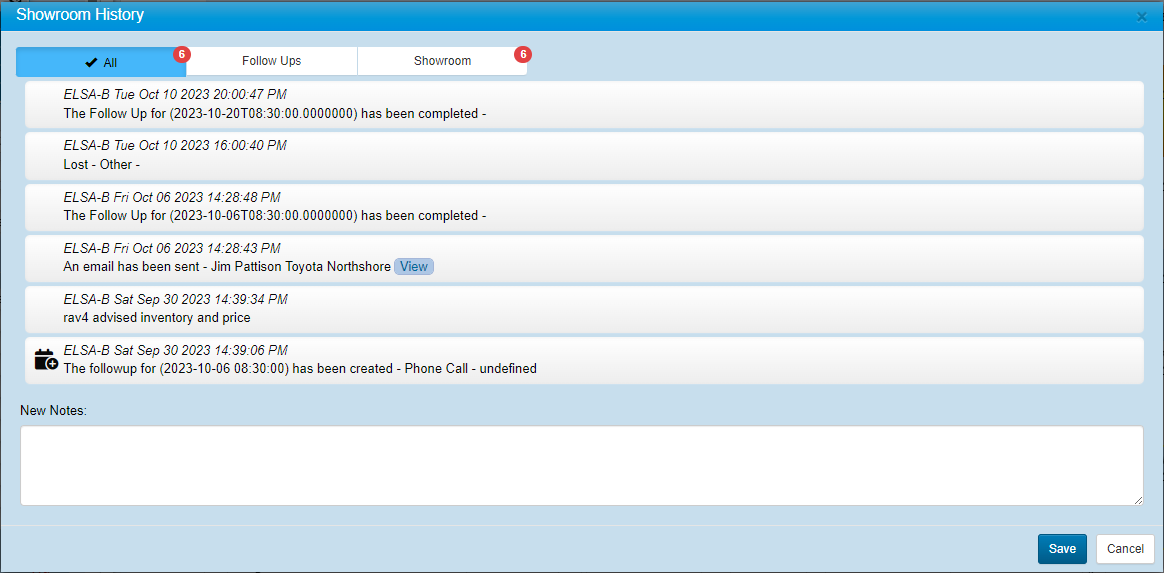
Web Leads > Showroom - You will now see the actual lead source for all HACC leads, rather than just seeing HACC. The lead source is now visible in the grid, as well as the left-hand side of the screen, improving the lead handling process.
Web Leads > Showroom - We will now pull the vehicle of interest from the web lead and display it automatically on the Traffic Log and Worksheet.
Workplan - We have added a new column to the Workplan tab - Completion Date. We added this for more transparency when viewing completion stats, as it’s possible to complete a task in a different month than it was due. E.g. - Task is Due on Sept 30 but was completed on Oct 1.
For more information on Showroom Log and Be-Backs on the Traffic Log, check out this section that contains links to the respective User Docs.
Sales CRM Fixes
Traffic Log > Dealer Trade Log - You can now easily print Dealer Trade worksheets without issue.
Did you like this update?
![]()
![]()
![]()