Release Notes 9.5.0
1694109295159
Service CRM Features
We have made an upgrade to our search screen to recognize apostrophes in name fields. You can now search for any name with an apostrophe and results will show accordingly.
Service CRM Fixes
Batch Emails and Texts were at times being sent from the wrong branch. (This affected branched stores only) This would happen if an appointment was booked for a vehicle that belonged to branch 1, but was booked for branch 2. The batch email or text would send from the branch associated with the VIN, not the open appointment. This has been resolved.
There was an intermittent issue where some users were not appearing in the ‘assigned to’ drop down list in Issue Management. This has been resolved.
There was an issue with the progress bar in the Appt Schedule, not reflecting the correct number of hours or appts available. This has been corrected. If you set a max value for appts or hours, or override any date from the Appt Schedule cog, you will now only see the MAX number you entered, and the Walk in and No Show calculation will be excluded.
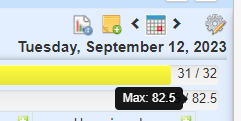
Online Scheduling Fixes
There was an intermittent issue where at times no available dates would display as available for the end user. This has been resolved.
There was an issue where blocked holidays were appearing as available dates online for customers to book. This has been resolved.
There was an issue with internal notification emails not being sent after appointments were booked. This has been resolved.
DMS Integration Fixes
TEKION - There was an error in processing the request when attempting to book or update an appointment. This has been resolved.
QUORUM - There was an intermittent issue where not all opcodes booked in DealerMine were pushing to Quorum. This has been resolved.
Telephony Fixes
Auto Answer - We have made improvements to tracking each agents call status to ensure calls are not sent to an agent that is not available.
Auto Answer - We have made improvements to log and sort calls waiting for an agent by ‘average wait time’ and ensure the calls waiting the longest get pushed to the next available agent first.
Sales CRM Features
We have added an ALL under the Employee column in the Completion Stats to show the grand total of all tasks due/completed for any time frame. Anytime you change the From - To date range or select a time frame in the quick selection drop down, we will perform an auto refresh to ensure completion stats update instantly.

When in Portfolio tab > My Customers > using the “In Service” Filter, we were showing enhancers when the “Orphan” radio button was selected. We have removed the enhancers when viewing the “Orphan” list as these customers do not have purchase history, therefore the enhancers are of no value.
Sales CRM Fixes
There was an issue with sales leads that were setup to round robin and they were being assigned to UNASSIGNED and nothing was happening thereafter. This issue has been resolved and leads will now round robin appropriately between selected users.
There was an issue with recycling ‘After Sale Followups’, that the pop up wasn’t closing after the recycle was complete. This has been resolved.
When a Hyundai sales lead comes in that has N/A in the CASL consent field, we will show “Consent to the Electronic Commercial Message Unknown”, rather than showing YES.
There was an issue in the Portfolio tab if you clicked the radio button for “All”, it was not showing any customers in the results grid. It will now show the total of customers + prospects.
Did you like this update?
![]()
![]()
![]()