Release Notes - 2.14.0 May 2025
1746449497540
Coming Soon!
Quick Update on SMA Enhancements
In our last release, we mentioned some exciting enhancements coming to the DealerMine Sales CRM Mobile Application (SMA). While those updates are still very much in our plans, we’ve had to temporarily shift our focus to tackle some higher-priority items that required immediate attention.
We appreciate your patience and understanding as we make sure the most critical improvements are handled first. Don’t worry, the enhancements we teased earlier are still on the roadmap, we just hit “pause,” not “cancel.”
Stay tuned… they’re coming!
Fixes
Badge Count Accuracy
The home screen badge count now updates correctly when leads are completed in the desktop, keeping your mobile app notifications in sync.
Blank Screen
We have corrected an issue where a user could swipe up slightly (App Switcher/Overview Mode) and the screen would go blank.
Fixed an issue where email replies showed a blank screen.
Recycle
When you recycle an unsold follow up in the mobile app, the unsold follow up was not getting removed from the Work Plan. This has been corrected.
Forced Light Mode
There were issues reported where users were not able to see certain text on the screen, leading them to think something was broken…but it wasn’t. This was due to having dark mode turned on within their device. We have disabled dark mode until we can bring you a much better dark mode experience.
Enhancement
Lead Template Improvements
When you select a template category (such as SalesLeads) the first template auto-loads its content.
We have added a spinner during template load for better feedback.
When responding to a lead via email and you are selecting an email template, we have added a spinner to let you know that the templates are being added. In the past, users reported that the email templates were not loading.
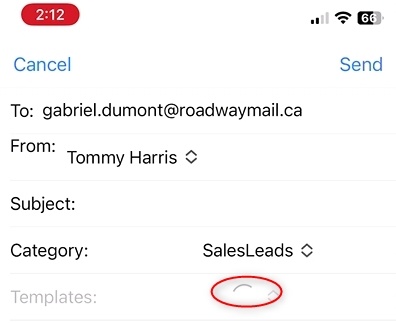
When an email template Category is selected, the default template loads properly instead of having to click on the Template name and reload it. Small fix but users mentioned it wasn’t working so it becomes a big deal to us.
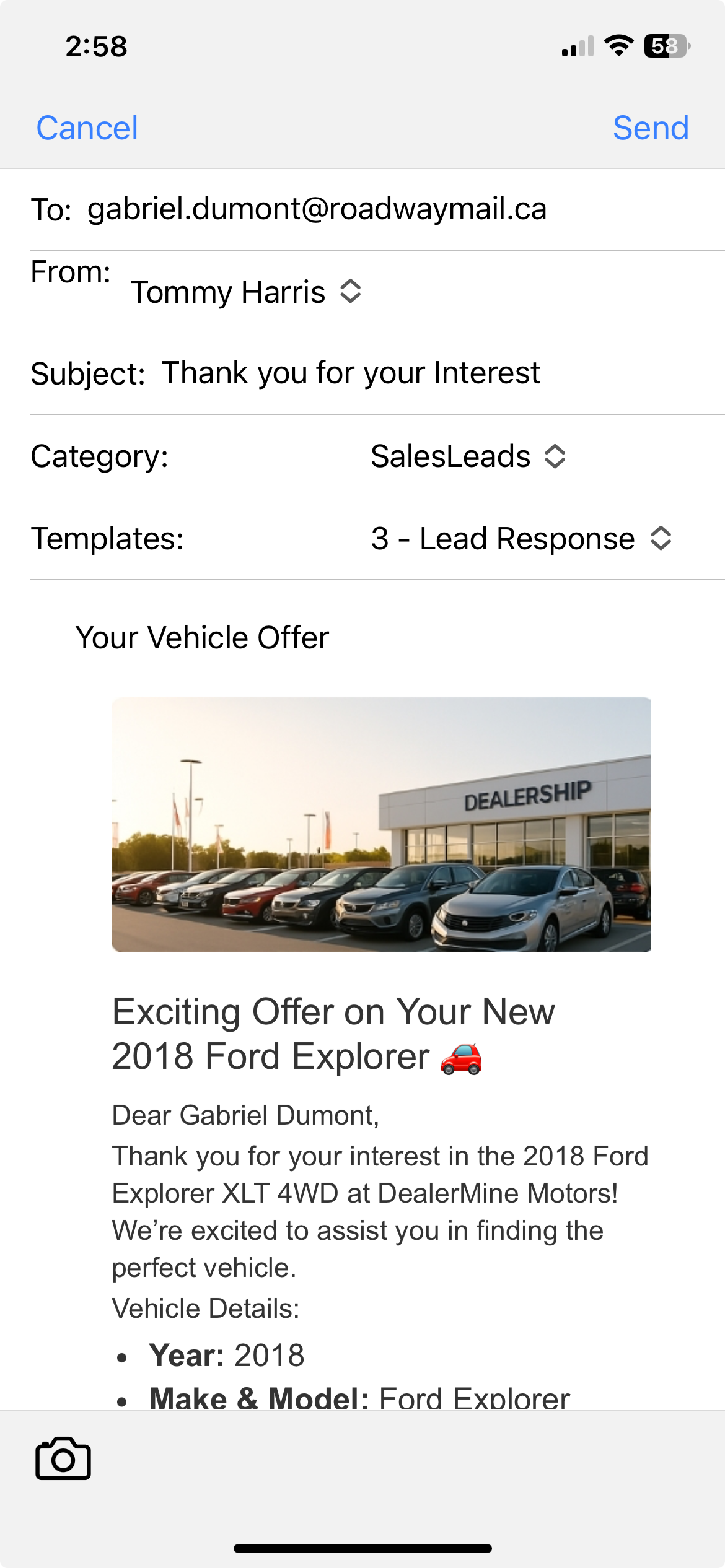
Delete Traffic Functionality in Sales Mobile App
You can now delete traffic logs directly in the mobile app. Simply select a deleted reason from the dropdown, add any optional notes, and confirm the deletion - just like the desktop.
Improved Lead Notification Direction
Tapping a lead notification for a lead processed in the desktop now takes you directly to the Traffic Log Entry window instead of the process lead screen, saving time and clicks.
Font Awesome Icons Added
Sales Mobile App now supports Font Awesome icons, providing visual consistency with the desktop and a cleaner interface throughout the app.
Feedback
As the Product Manager, your feedback is invaluable in shaping the DealerMine Sales CRM experience. Whether it's about the Sales Mobile App or anything CRM-related, I'd love to hear from you!
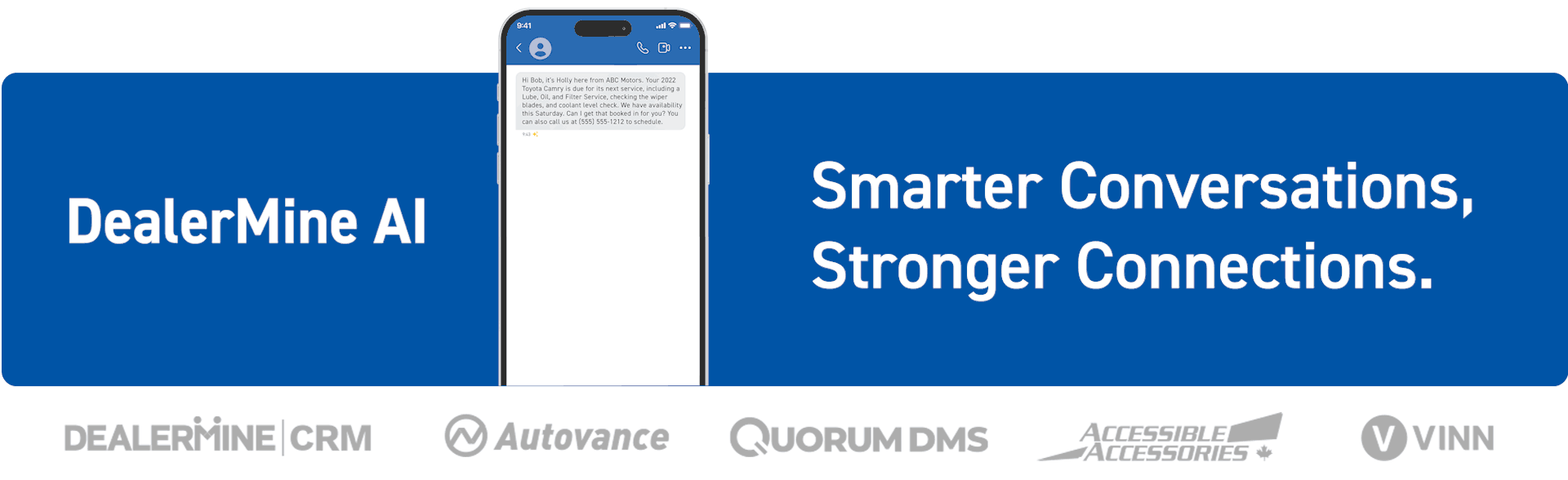
Learn More about DealerMine AI!
Did you like this update?
![]()
![]()
![]()
Leave your name and email so that we can reply to you (both fields are optional):