Engage AI - Voice Drops
1743501600000
Introducing Engage AI Voice Drops
Our latest Engage AI feature powers up Voice Drops for maintenance reminders! Now, Engage AI can automatically craft custom, unique, personalized voicemails for each customer, including letting them know what services are due. Bit of an upgrade over impersonal, pre-recorded messages if we do say so ourselves!
Starting April 1 (no, it’s not an April Fool’s joke!), if you currently have at least one active maintenance voice drop setup in your batch voice drop jobs, you will see a new task available in the Engage AI tab (for user roles that have access to this tab, of course).
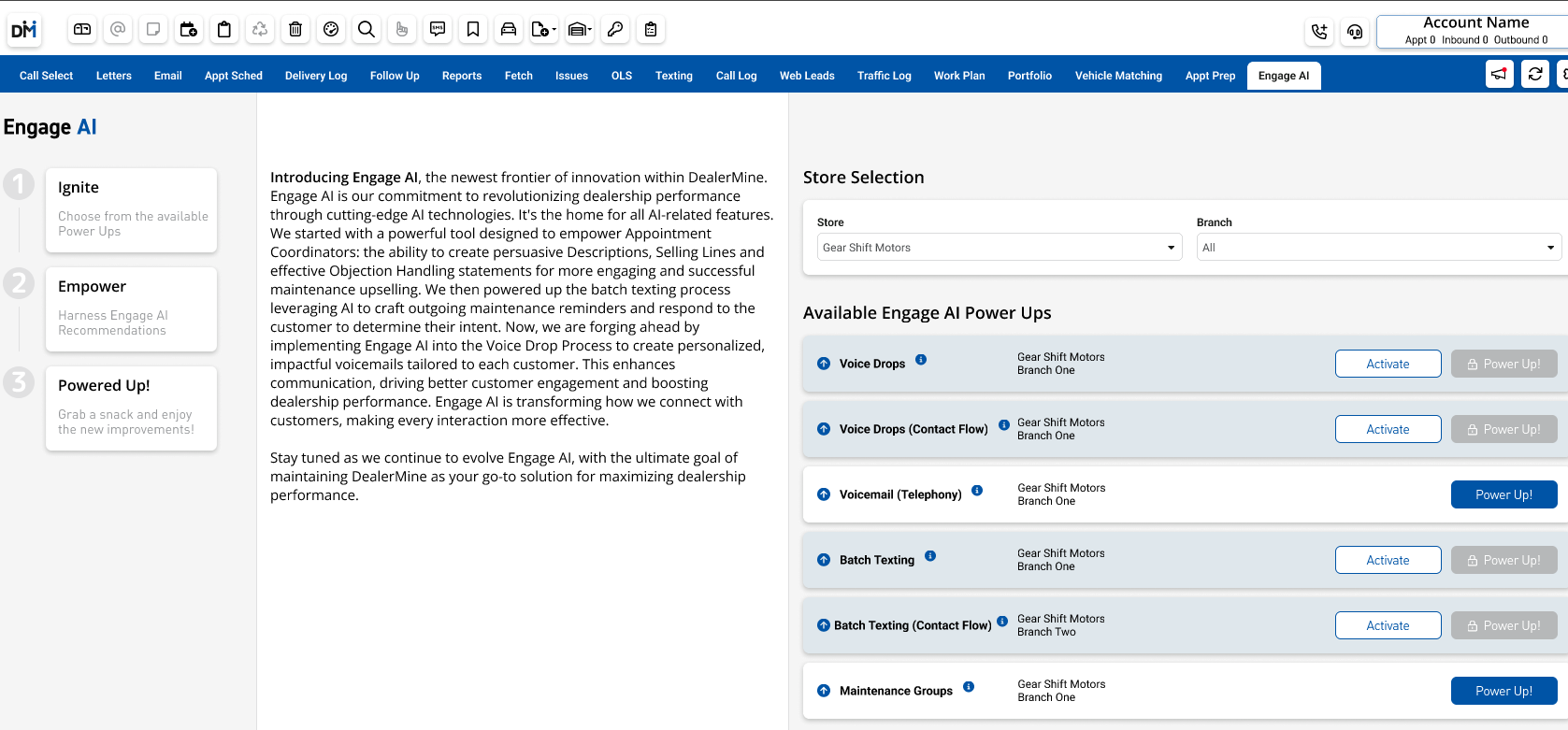
If you don’t happen to have an active maintenance voice drop (or don’t use voice drops at all) right now, don’t worry, you can still take advantage of Engage AI! Simply connect with your Customer Success Manager to get everything started!
Once you have activated Engage AI Voice Drops, the “Power Up” button will become blue and clickable. This will allow you to go through the setup process of powering up your Voice Drops with Engage AI! After clicking “Power Up”, you come to the “Ignite” step:
IGNITE
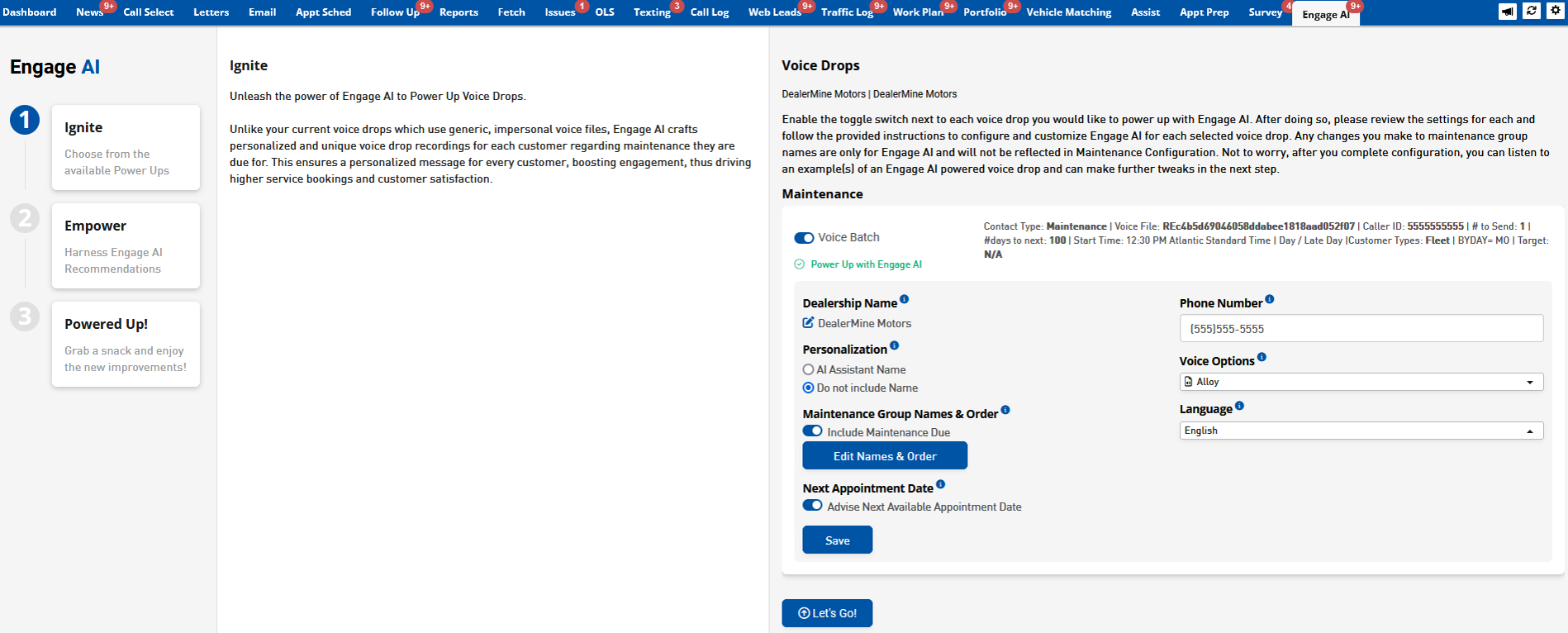
This is where you select which of your existing maintenance Voice Drops you want to power up with Engage AI. Simply slide the toggle ON next to each batch name you’d like to power up. After this, you will be presented with a number of settings that will be used by Engage AI to guide the crafting of maintenance reminders for your customers! There is a tool tip next to each setting that explains what it does, but here is an overview:
Dealership Name - This is an editable field that allows you to change how your dealership name will be introduced to customers, giving you the freedom to choose any naming option you’d like.
Personalization - Decide who you want the Voice Drops to come from. You can choose between: 1) give Engage AI its own name; 2) avoid any name and just introduce the dealership.
Maintenance Group Names & Order - We think this is the standout feature for Engage AI. Let each customer know exactly what services they are due for. Simply toggle this setting ON and on the subsequent popup, drag any (or all) services over to the right that you want Engage AI to be able to mention to customers. Then rank them in order of importance. This part is important, since we all know there are loads of customers out there who don’t service quite as much as they should. As a result, they may have a bunch of services due. Engage AI will only mention up to 3 services to avoid a long, boring laundry list. So, ranking them makes sure the most important ones are discussed with your customers. Talk about efficient!
You can also re-name any service you want to ensure it’s customer friendly. Don’t worry, it’s just for Engage AI and won’t update the name anywhere else.
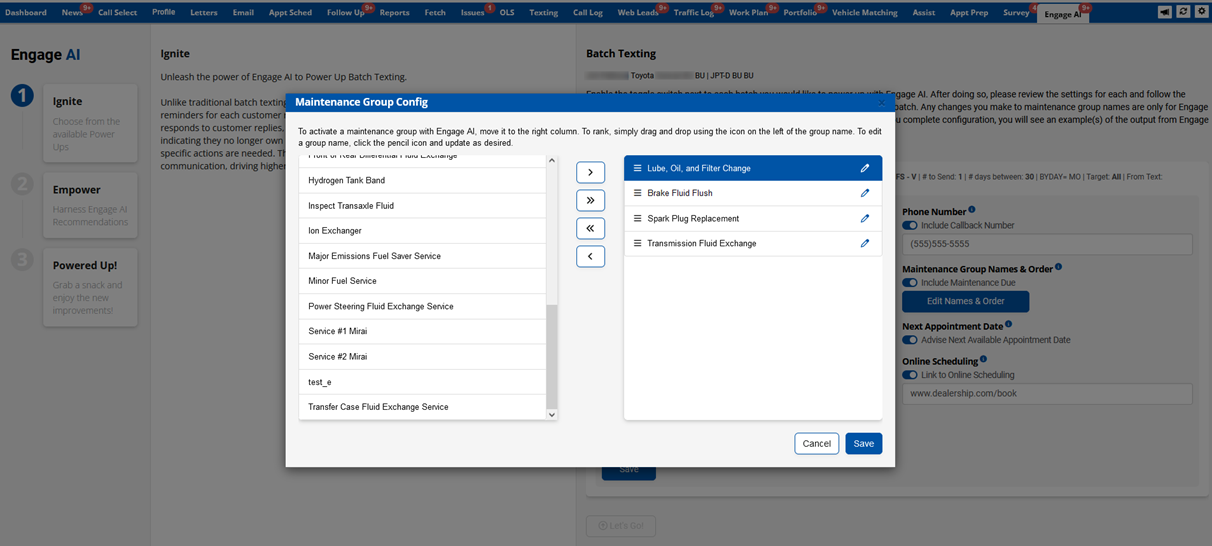
Next Appointment Date - Exclusive to Engage AI, this feature calculates when your next available appointment date is, accounting for your business hours, any upcoming holidays and any days that are full for any reason. If you enable this, Engage AI will let the customer know how far out you are booking without committing to a specific date. That’s what humans are for!
Phone Number - Enter the dealership phone number you want customers to call back after they listen to the voicemail.
Voice Options - Select the voice you want Engage AI to use. There are currently 9 options of varying tones and accents. Listen to a clip of each then choose the one that suits your dealership’s vibe!
Language - Engage AI is pretty smart, and can craft voicemails in English, French, Spanish and Mandarin. We think your customers will love this!
Once you save the settings and click “Let’s Go”, Engage AI fires up to create an example Voice Drop using the settings you just implemented. If you ever need to change these setting, don’t worry – you can do it anytime!
IGNITE INTEGRATION
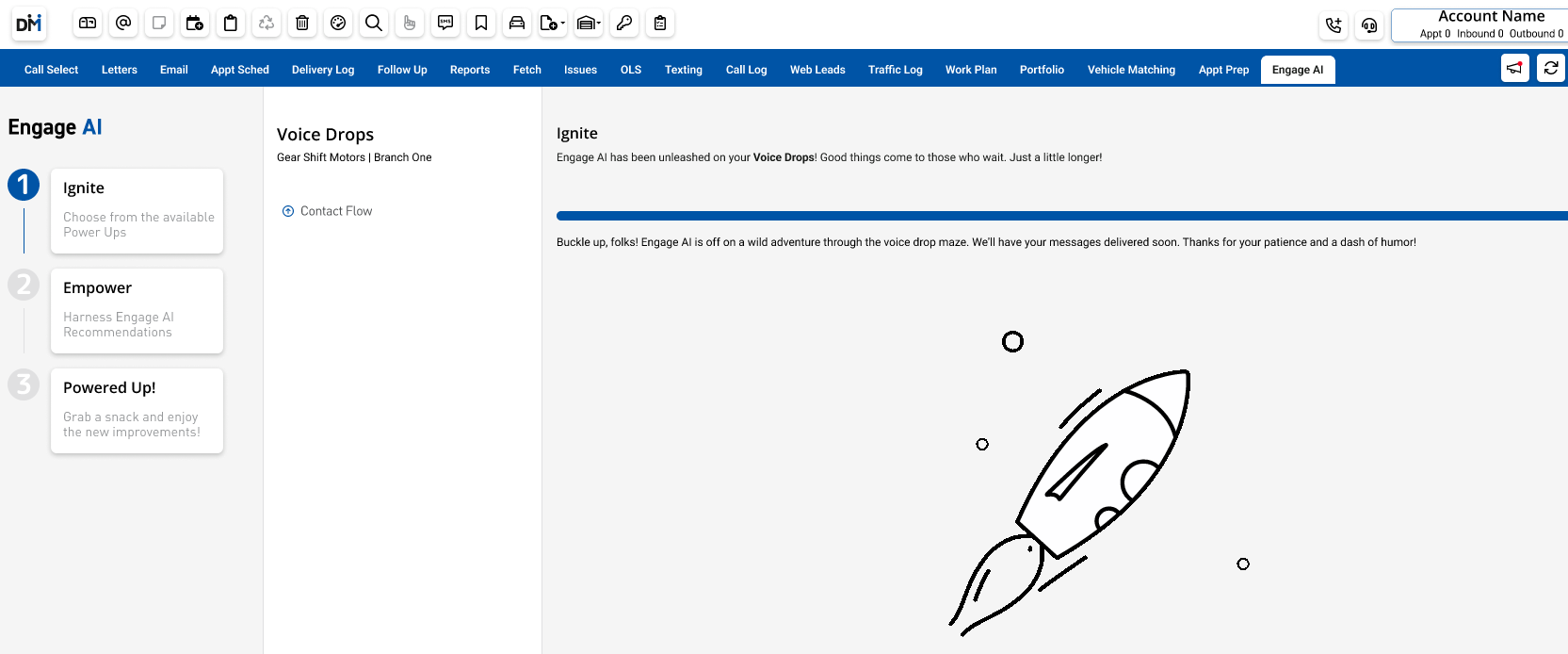
Once Engage AI has had some time to ponder, you’ll be all ready to see and hear what it has come up with!
EMPOWER
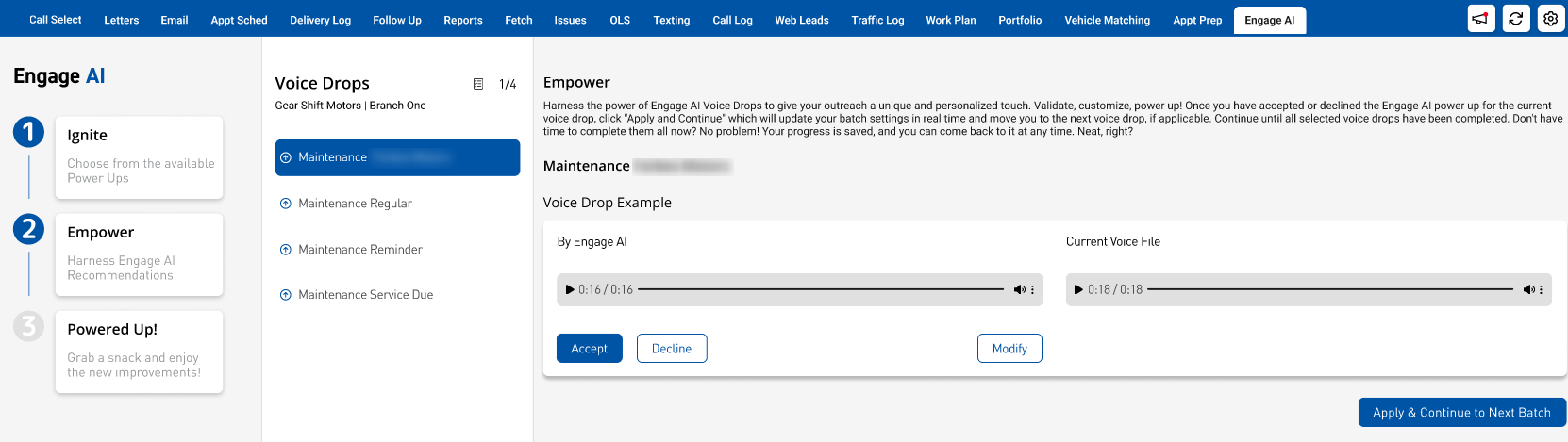
On the left is the example output from Engage AI. On the right is the current voice file this Voice Drop is currently using. Listen to both and see the difference Engage AI makes. It’s a pretty helpful comparison, we think!
You have three options at this stage:
Accept - This will officially power up the Voice Drop with Engage AI and send the settings to Batch Contacts within Templates and Batch Setup.
Decline - If you just aren’t feeling Engage AI for this Voice Drop, then keep the status quo!
Modify - This will open up the settings. Feel free to tweak, switch, change, or update anything you’d like, then generate a new example and see if you like it better!
BATCH SETTINGS
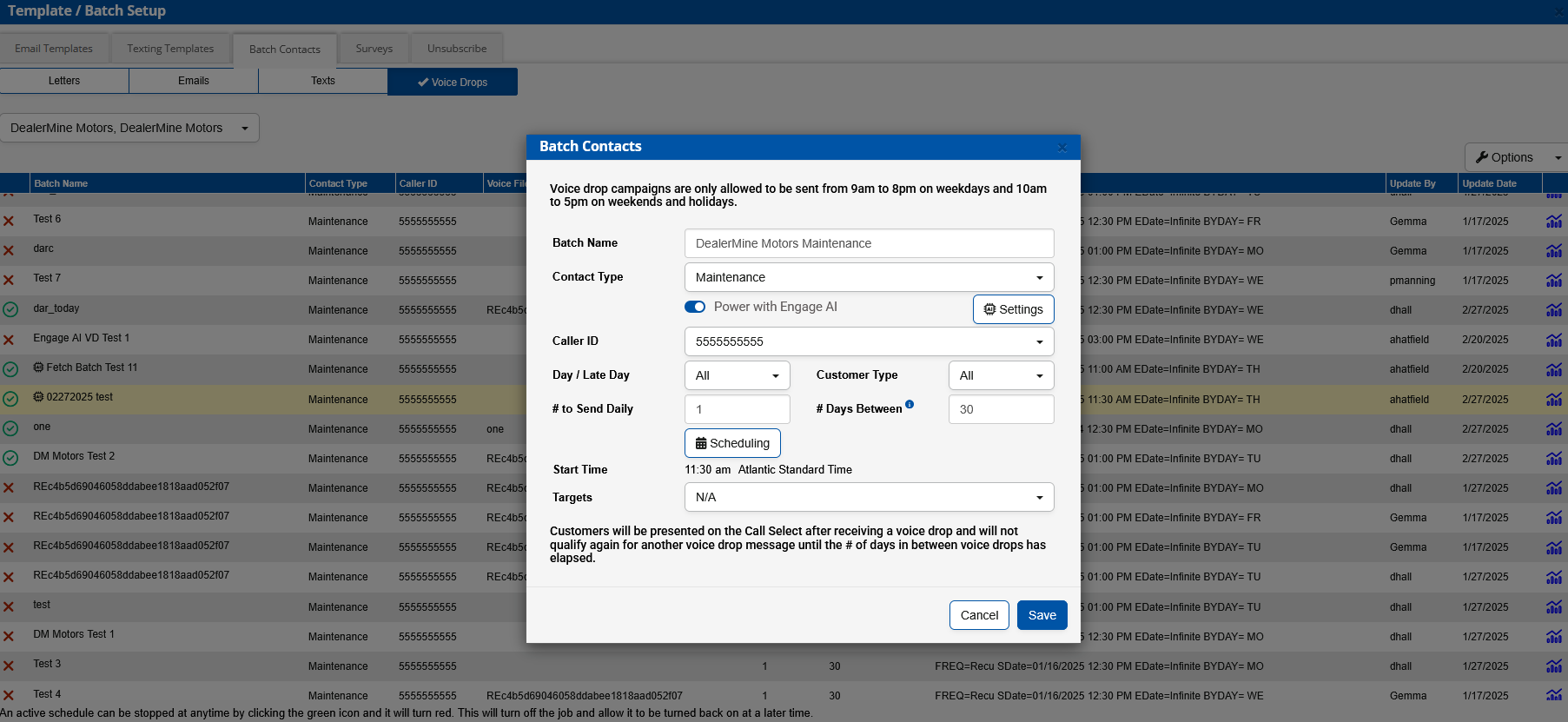
Once the Voice Drop has been powered up, in the batch settings you’ll note the “Power with Engage AI” toggle is active. At any time, you can disable that toggle and go back to a pre-recorded voice file. You can also click the SETTINGS button next to the toggle at any time to update things and give Engage AI a fresh new “look”.
STATS
Contact Flow - If you use contact flow, your metrics on Call Select will include Engage AI within Voice Drop.
Voice Drop Usage Report - This has been updated so the Group Tree (top left) now splits out the contact type when Engage AI is being used. The main report will also clearly show when the stats are from Engage AI, using the “AI” icon in front of the contact type
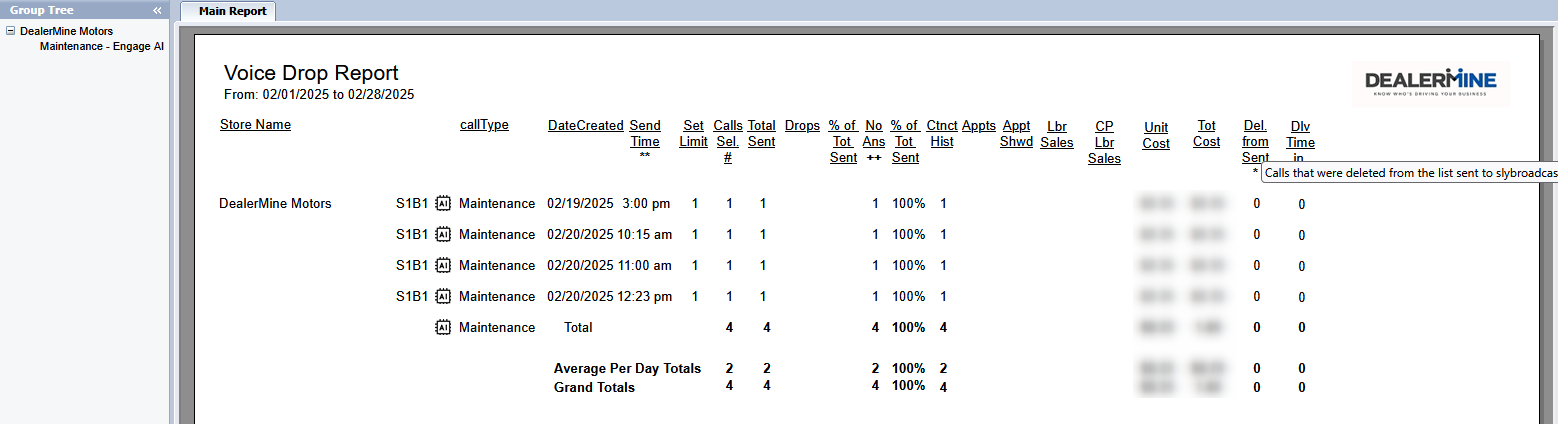
Batch ROI Report - Similar to Voice Drop Usage, the Batch ROI report has been updated so segmenting Engage AI Voice Drops is easy peasy!
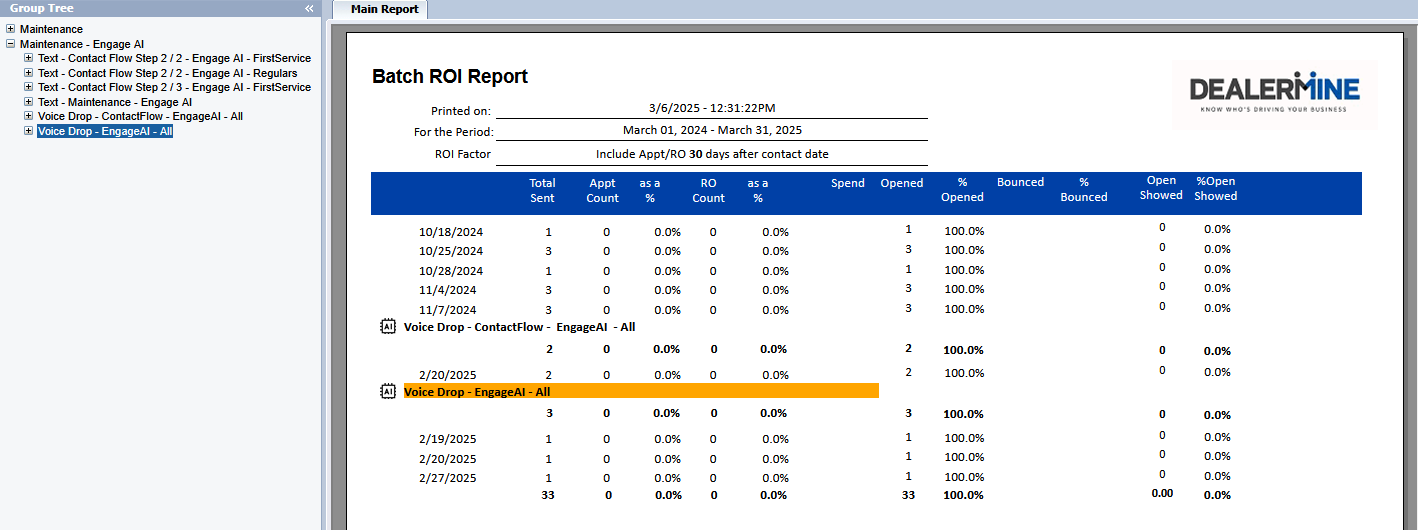
CONTACT HISTORY
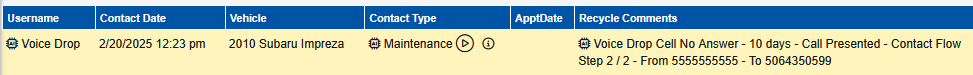
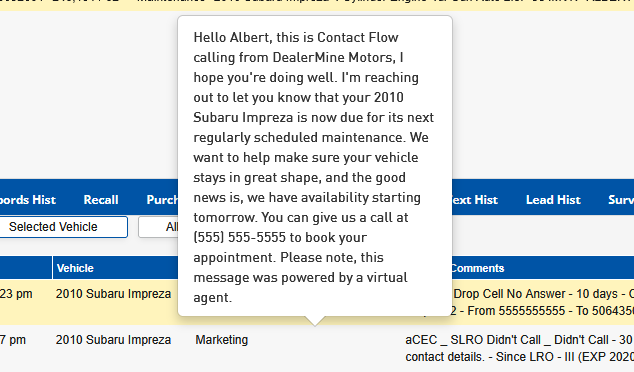
You can easily see when an Engage AI Voice Drop was left as the Username, Contact Type and Recycle Comments will have the “AI” icon at the beginning. Note the “play” icon. This will be available for 15 days after the Voice Drop was sent and will allow you to listen to the actual voicemail that was left to the customer.
Also note the “i” icon which when clicked, will display the text of the voicemail. This will be available at all times, even after the recording is gone.
We hope you love Engage AI as much as we do. We think your customers will appreciate the unique, personalized approach and your staff will love the improved engagement they come with!
For more information or to subscribe to Engage AI Voice Drops, please contact your Customer Success Manager or email [email protected]