Driver's Licence Scanner
1685381511567
Collecting customer data is integral to any successful business. How else can you stay in contact with your customer base? Collecting correct data also helps speed up the buying process. The DealerMine Driver’s Licence Scanner can help your dealership in multiple ways:
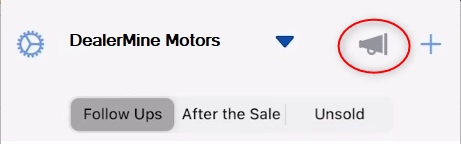
Why do I want the driver’s licence scanner?
How many times do you look at a customer profile and all of you have is their first and last name, maybe a city or a street if you are lucky. The reason for this is because salespeople find it awkward sitting at a PC, or on their cell, typing in all of the customer information during a game of twenty questions.
The customer is interested in buying a vehicle. But you notice that you do not have enough customer information for a credit application or bill of sale. The data collected during driver’s licence scanning would have sped up this process.
Long gone are the days where salespeople keep customers in their office for as long as they can in hopes of selling them a vehicle. Customers want to be in and out. While you might be a great salesperson, the customer really doesn’t want to hang out with you all day. They have busy lives too. Adding the driver’s licence scanner into your dealership’s process increases the speed and accuracy of customer data collection and gets the customer closer to what they are looking for - your best price.
How do I use the driver’s licence scanner?
Adding a customer
On the DealerMine Sales CRM Mobile App, go to the Customers tab and on the top right of the app you will see a white + symbol in a blue circle. Click it and then select Scan Licence
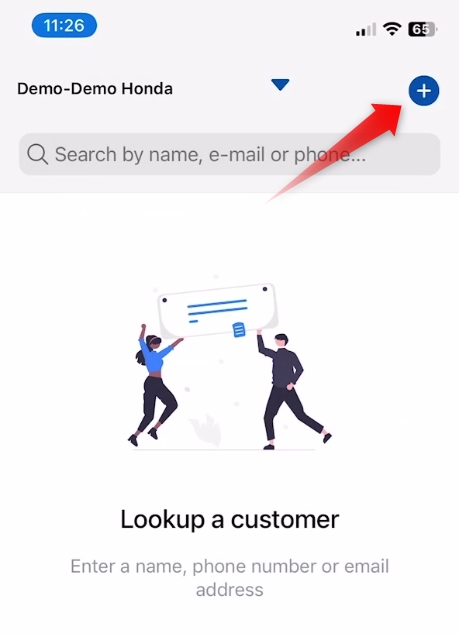
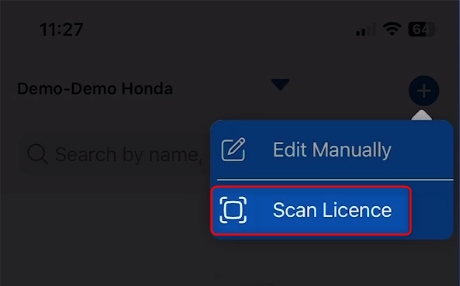
You will come to a screen where you need to take a photo of the BACK of the licence. You need to take a picture of the bar code on the back of the licence so make sure the complete bar code is in the picture to insure the data capture.
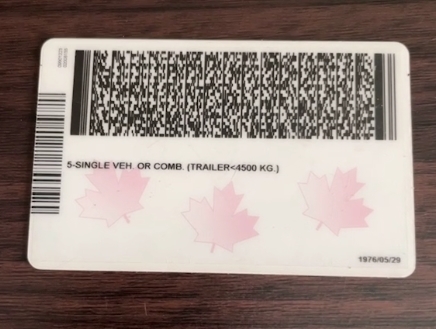
Click on “Use Photo”

Now you will see a screen that shows you a picture of the bar code you just took a picture of. Click on “Retrieve driver’s info”
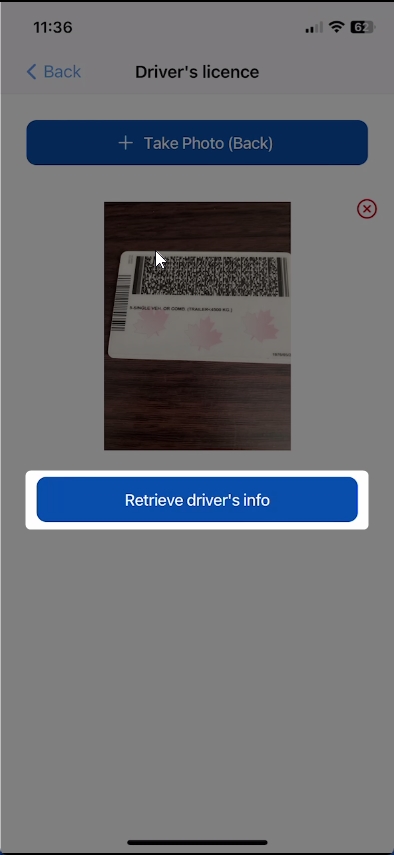
You will come into a window that should show Scan Success
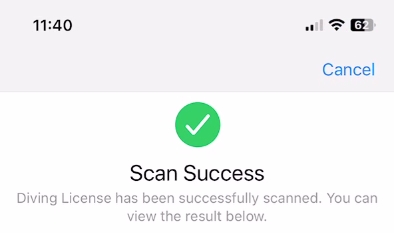
What do you think of the new Driver’s Licence Scanner? Feel free to leave some feedback as we read every comment that comes in through the new Release Notes portal.
Did you like this update?
![]()
![]()
![]()
Leave your name and email so that we can reply to you (both fields are optional):