Distribute Replies Functionality (Batch Text/Email)
1730726335081
Regular Batch (non-Engage AI)
The “Distribute Replies” field in Batch Contact settings serves to assign a username to each outgoing batch contact (the “From” user).
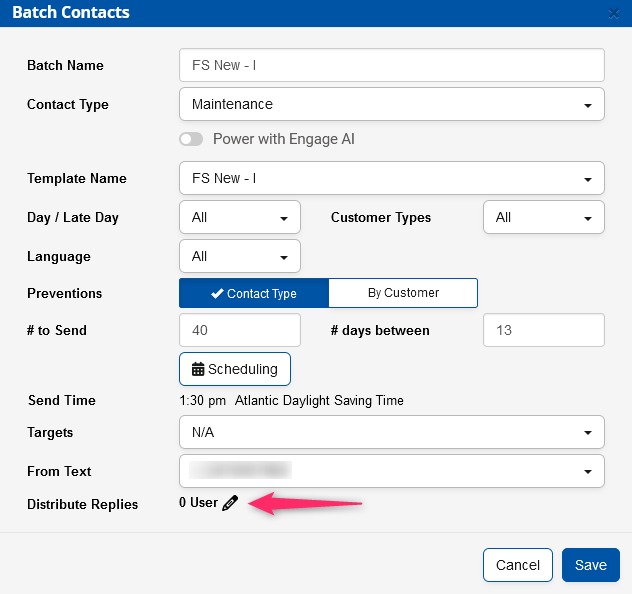
If no user is selected, it will default the username to “Mailing”.
When a customer replies, we have logic that auto assigns the username to the last user that sent the customer a text (for batch text replies) or email (for batch email replies) of any kind. The user must have access to texting/email, but not necessarily the phone number in question (for texting).
The logic looks for the most recent message to and from the phone numbers/email addresses as the current message, then looks for the “From” username assigned and ensures the username has access to texting/email. It then assigns that username to the incoming text/email.
If no user is found, username will be left blank.
Since “Distribute Replies” assigns a user as the sender, when the customer replies, that user will also be the one who most recently sent a text/email, therefore that user will be assigned to the incoming reply as well.
Engage AI – Batch Texting
There is no “Distribute Replies” logic with Engage AI, therefore the setting is not available.
When setting up a batch with Engage AI, if you set “Personalisation” to “Employee Name” and select user(s) (this is the same list of users available in Distribute Replies), it is these users that will be set as the sender of the messages. As in, the same functionality as Distribute replies.
In the texting tab and phone window, the username will show as “Engage AI”, but in contact history and all reporting, the actual usernames will display, as is the current non-Engage AI functionality.
If you set “Personalisation” to “AI Assistant” or “Do Not Include Name”, then the “From” username will be blank, therefore defaulting to “Engage AI”, rather than “Mailing” as the placeholder.